Shino IPTV is a service that lets you stream OTT services and live TV channels from 50 countries. In addition to content from Netflix, HBO Max, Disney and various other services, it provides access to live sporting events of NHL, NFL, MLB, etc, including PPV. Its compatibility with various devices and feature-rich interface ensures a smooth viewing experience. This article explains the features, premium tiers, and the setup process for Shino IPTV on various devices.
>> Secure Your Privacy <<
Using a VPN while streaming IPTV is essential because some providers may offer copyrighted content without the proper licenses. To protect yourself from potential legal issues, it is advisable to use a VPN. A VPN encrypts your internet connection and safeguards your data from spammers, trackers, government agencies, and more. In addition to providing security, a VPN allows you to access geo-restricted content effortlessly.
With numerous VPN services available online, we recommend trying NordVPN. Currently, you can sign up for NordVPN and receive a 74% discount plus three additional months for safer streaming.

Key Highlights
- It offers 25,000 live TV channels and a vast library of 64,000+ movies and series.
- Watch videos in 4K, FHD, HD, and SD quality for an exceptional viewing experience.
- A built-in EPG (Electronic Programming Guide) lets you know schedules for all TV channels.
- Powered by the Premium Server XTC, ensuring seamless streaming with advanced AntiFreeze 10.0 technology.
- Using the Catch-Up TV feature, you can watch missed shows, while Chromecast and multi-screen support enhance flexibility.
- A dedicated kids’ package with parental controls is available for younger viewers.
Subscription Plans
It comprises four paid plans with multiple connection options to satisfy the user’s needs.
| Plans | 1 Connection | 2 Connections |
|---|---|---|
| 1 Month | $14 | $22 |
| 3 Months | $27 | $37 |
| 6 Months | $37 | $54 |
| 1 Year | $53 | $79 |
How to Subscribe to Shino IPTV
1. On a PC browser, visit the Shino IPTV website (shinoiptv.com/index.html).
2. Tap the Pricing tab. You can see the list of packages on that page.
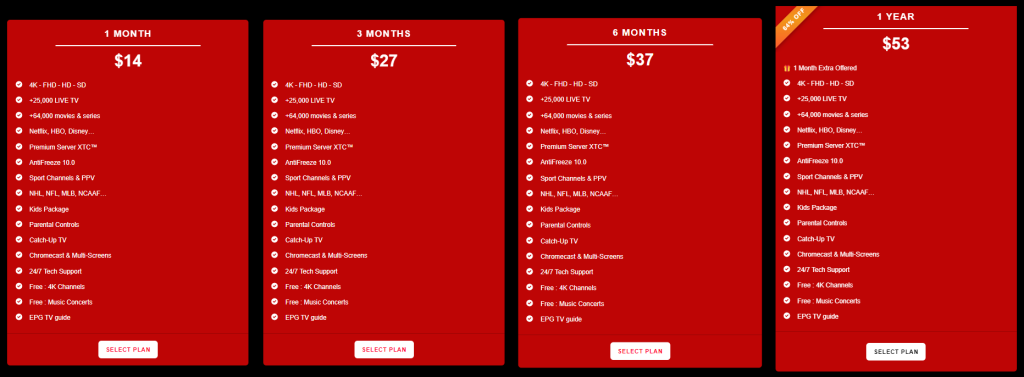
3. Choose the Device count and pick a plan from the list.
4. Then, tap the Select Plan button and fill in the necessary details.
5. Select a payment gateway and complete the transaction process.
Once done, you will receive the credentials for your purchased plan.
How to Stream Shino IPTV on Various Devices
Shino IPTV can be streamed with the help of an external IPTV player. If you are confused about which player to use, here are our suggestions
| Device | Recommended IPTV Player |
|---|---|
| Android (Smartphone, Tablet, or TV) | Sideload the IPTV Smarters Pro APK on your device |
| iPhone, iPad, or Apple TV | Smarters Player Lite (Get from the App Store) |
| Amazon Firestick | Sideload the IPTV Smarters Pro APK using the Downloader tool |
| Smart TV (LG or Samsung) | IBO Player (Get from the LG Content Store or Samsung Smart Hub) |
| Windows or Mac | Use an emulator like BlueStacks to get the IPTV Smarters Player app and use it. |
After installing the player, open it and enter the M3U or M3U8 URL provided by Shino IPTV. The app will configure the login credentials and load the content. Once the library is updated, search for the desired content and play it on your device.
Customer Support
If you face issues while using this service, you can reach their support team by composing an email. They will respond within 48 hours
- Email: [email protected].
FAQ
No, this service does not offer a free trial.
