IPTV Smart Player is a free streaming companion that lets you watch TV channels, movies, and on-demand content. It is stable and robust, ensuring every entertainment session is captivating. Moreover, this player is a powerhouse of compatibility, so it can play IPTV playlists and video extensions of most formats. This guide illustrates the salient features and the setup process of the IPTV Smart Player app.
>> Secure Your Privacy <<
Using a VPN while streaming IPTV is essential because some providers may offer copyrighted content without the proper licenses. To protect yourself from potential legal issues, it is advisable to use a VPN. A VPN encrypts your internet connection and safeguards your data from spammers, trackers, government agencies, and more. In addition to providing security, a VPN allows you to access geo-restricted content effortlessly.
With numerous VPN services available online, we recommend trying NordVPN. Currently, you can sign up for NordVPN and receive a 74% discount plus three additional months for safer streaming.

Features
- It is compatible with M3U, M3U8, and other formats, making it easy to stream content from different IPTV services.
- Built-in Electronic Program Guide (EPG) lets you browse schedules for live TV channels.
- Stream content in SD, HD (720p and 1080p), and 4K, depending on your device’s capabilities.
- Choose between grid or list view modes to organize your channels based on your preferences.
- Manage and restrict content to ensure a safe viewing experience for children.
- Sync playlists across devices for a consistent experience anywhere.
- Cast content to Smart TVs or external displays using Chromecast or similar tools.
Is IPTV Smart Player Free?
Yes, the IPTV Smart Player is free to use, offering all basic functions without subscription or hidden charges. Besides that, there is an option to unlock additional features on IPTV Smart Player using in-app purchases. If required, you can purchase it to get features like ad-free streaming, faster updates, and priority support.
How to Use IPTV Smart Player on Different Devices
IPTV Smart Player supports various platforms, including smartphones, Smart TVs, and streaming devices like Firestick.
| Device | Usage Guidelines |
|---|---|
| Android Smartphones | Install the app from the Google Play Store. Then, open it and input the IPTV playlist link. |
| iPhone or iPad | Get the IPTV Smart Player from the App Store. |
| Firestick | Get the Downloader app from the Amazon Appstore, and install it. Next, sideload the IPTV Smart Player APK from a trusted source. |
| Windows or Mac | Use an Android emulator like BlueStacks. Download and install the application from the Play Store using that emulator. |
Open the player app on your device. Enter the M3U or M3U8 playlist URL given by your IPTV service provider. You can also upload the playlist file if available. Wait for the app to refresh and display the available channels and media. Select any channel or program and start streaming instantly.
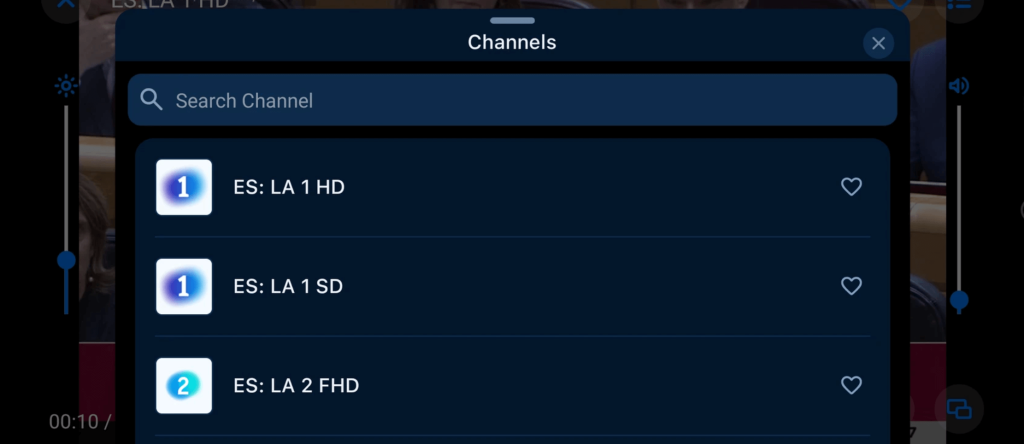
Customer Support
They have a customer support team to assist users with technical issues or troubleshooting. You can reach out to them by composing an email.
- Email: [email protected]
FAQ
Eva IPTV Player is the best player for watching IPTV shows.
