Wish IPTV is a paid streaming service offering a massive collection of television channels and on-demand content at your fingertips. An extensive lineup of live channels, movies, and TV shows provides a complete entertainment package for users worldwide. Whether you need to watch sports, movies, news, or kids’ content, Wish IPTV delivers everything in stunning quality. Refer to this guide to know more about its features and steps to stream it on your device.
>> Secure Your Privacy <<
Using a VPN while streaming IPTV is essential because some providers may offer copyrighted content without the proper licenses. To protect yourself from potential legal issues, it is advisable to use a VPN. A VPN encrypts your internet connection and safeguards your data from spammers, trackers, government agencies, and more. In addition to providing security, a VPN allows you to access geo-restricted content effortlessly.
With numerous VPN services available online, we recommend trying NordVPN. Currently, you can sign up for NordVPN and receive a 74% discount plus three additional months for safer streaming.

Features
- By subscription to a VIP subscription, you can watch 30,000+ live TV channels and 140,000+ movies and TV series.
- Its content is categorized into genres like News, Sports, Entertainment, Kids, Adventure, Thriller, Sci-Fi, and more.
- The built-in EPG helps you track shows and schedule viewing, making it easier to plan your entertainment.
- With a 3-day catch-up option, you can watch shows and programs you have missed earlier.
- Watch your favorite streams in SD, HD, and 4K quality for an immersive experience.
- It assures 99% uptime, so you don’t need to worry about stability issues.
Subscription Plans
Wish IPTV has different packages: Basic, Medium, Premium, and VIP plans. Each plan comprises a different count of live TV channels and VOD content. You can select a plan based on your requirements.
Basic
| Plans | Price |
|---|---|
| 24 hours | €6 |
| 12 Months | €30 |
Medium
| Plans | Price |
|---|---|
| 1 Month | €9 |
| 3 Months | €20 |
| 6 Months | €35 |
| 12 Months | €50 |
Premium
| Plans | Price |
|---|---|
| 1 Month | €12 |
| 3 Months | €25 |
| 6 Months | €40 |
| 12 Months | €70 |
VIP
| Plans | Price |
|---|---|
| 1 Month | €19 |
| 3 Months | €39 |
| 6 Months | €59 |
| 12 Months | €99 |
How to Sign Up for Wish IPTV
1. Open a trusted browser and visit the Wish IPTV website (https://wishiptv.net).
2. Scroll down to see the Wish IPTV’s subscription plan categories.
3. Select a package (Basic, Medium, Premium, or VIP) and tap the Learn More button.
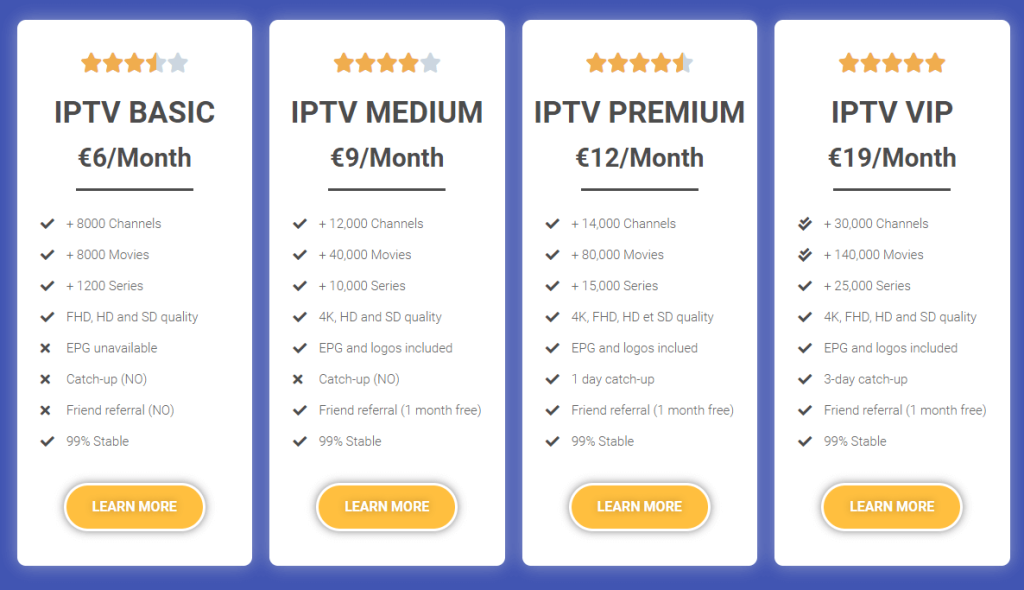
4. Choose a plan based on the required duration and hit the Order Now button.
5. Select the Order Type, Device Type, the IPTV player, and the device’s MAC address using the drop-down option.
6. Once you select it, tap the Add to Cart button.
After a successful transaction, you will get the login credentials for the plan you bought.
How to Stream Wish IPTV on Various Devices
You can stream the Wish IPTV content using the following media player.
| Device | Steps to Access |
|---|---|
| Android Devices | Install IPTV players like IPTV Smarters Pro or XCIPTV Player and load your IPTV playlist using M3U or Xtream Codes. |
| Smart TV | Use the IBO Player app |
| Firestick | Use Downloader to sideload the IPTV Smarters Pro APK and stream with your provider’s playlist. |
| LG and Samsung TV | Use IPTV Smarters Player (Get from the LG Content Store or Samsung Smart Hub) |
| PC (Windows/Mac) | Install VLC Media Player or MyIPTV Player and load the M3U playlist provided by Wish IPTV. |
Install an IPTV player or compatible app on your preferred device. Enter the IPTV credentials or M3U playlist URL sent via email after subscription. Allow the app to validate your credentials and load the channel list. Once loaded, you can browse and stream live TV channels, movies, or on-demand content without interruptions.
Customer Support
If you encounter any issues with Wish IPTV’s show or content, you can contact their customer support team for assistance.
- Submit a Form: Visit (wishiptv.net/en/contact-us), fill out the form, and submit it.
- Email: Compose your queries to [email protected]
FAQ
No, this service does not offer a free trial.
