If you are looking for a straightforward media player to watch TV channels and movies, Simple IPTV Player is the right choice. This app caters to anyone who likes to access IPTV services without the complexities. Furthermore, it has an intuitive interface and effortless setup, making it a great choice for those who prefer a clean viewing experience. This article unveils its features and steps for using this player on compatible devices.
>> Secure Your Privacy <<
Using a VPN while streaming IPTV is essential because some providers may offer copyrighted content without the proper licenses. To protect yourself from potential legal issues, it is advisable to use a VPN. A VPN encrypts your internet connection and safeguards your data from spammers, trackers, government agencies, and more. In addition to providing security, a VPN allows you to access geo-restricted content effortlessly.
With numerous VPN services available online, we recommend trying NordVPN. Currently, you can sign up for NordVPN and receive a 74% discount plus three additional months for safer streaming.

Features
- Customize the app’s look with various theme options, including light and dark modes.
- It supports M3U playlist links, so you can access IPTV content from any provider.
- Choose a grid or list view to display your channels according to your preference.
- The app follows Material Design principles, ensuring a modern and user-friendly interface.
- Enable the option to automatically launch the app when your device starts up for quick access.
- Organize channels for easy access by sorting them alphabetically or by channel number.
Is Simple IPTV Player Free?
Yes, Simple IPTV is completely free to use. No hidden charges or subscriptions are required to access the app’s features. The free access and its easy-to-use interface make it a top choice for those looking for a no-cost IPTV player.
How to Use Simple IPTV Player on Various Devices
Simple IPTV is designed for Android devices and works well on smartphones, tablets, and Android TVs.
| Devices | Installation Guide |
|---|---|
| Android Smartphones & Tablets | Download and install the app directly from the Google Play Store. |
| Android TV | Sideload the Simple IPTV Player APK using the Downloader for TV tool |
| Firestick | Use the Downloader app to sideload the APK. |
Once installed, open the app and add your IPTV provider’s M3U playlist link. Once the content library refreshes, click on a TV show, movie, or channel to play it.
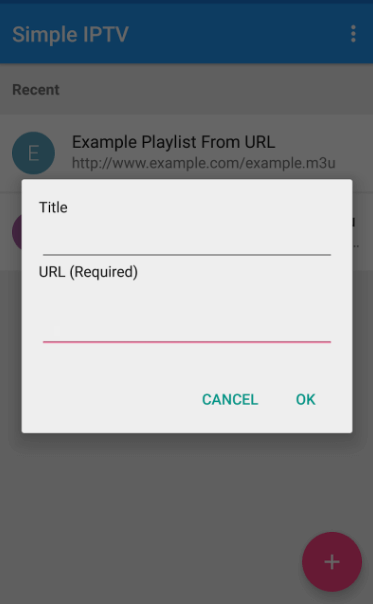
Customer Support
If you have trouble accessing this player, you can reach the support team through email.
- Email: [email protected]
FAQ
Smart IPTV Xtream Player is the best player for streaming media files at no cost.
