Prott IPTV is a paid streaming platform that lets you watch live TV channels and video-on-demand content. Due to its wider device compatibility, you can easily watch movies, sports, news, and other entertainment content. Moreover, the provider boasts a user-friendly interface, so you can use all its features without complications. This guide shows the key highlights, subscription packages, and steps to watch the service.
>> Secure Your Privacy <<
Using a VPN while streaming IPTV is essential because some providers may offer copyrighted content without the proper licenses. To protect yourself from potential legal issues, it is advisable to use a VPN. A VPN encrypts your internet connection and safeguards your data from spammers, trackers, government agencies, and more. In addition to providing security, a VPN allows you to access geo-restricted content effortlessly.
With numerous VPN services available online, we recommend trying NordVPN. Currently, you can sign up for NordVPN and receive a 74% discount plus three additional months for safer streaming.

Features
- It offers 10,000 live channels and 3,000 VOD content without any compatibility issues.
- Organized layout for watching IPTV channels and VOD content in separate categories.
- Prott IPTV offers flexible pricing options, making it accessible to many users with different budgets.
- Stream IPTV content in SD, HD, FHD, 4K, and 8K quality based on the internet speed.
- Prott IPTV is compatible with VPNs, so you can unblock region-specific content.
- The service offers 24/7 customer support and can be accessed at any time.
Subscription Plans
This IPTV offers multiple plans categorized as Silver, Golf, and Scandinavian. Each plan offers unique features to meet the user’s requirements.
Silver
| Price | Plans |
|---|---|
| 1 Month | €9.99 |
| 3 Months | €19.99 |
| 6 Months | €29.99 |
| 12 Months | €49.99 |
Gold 4K
| Price | Plans |
|---|---|
| 1 Month | €19.99 |
| 3 Months | €29.99 |
| 6 Months | €39.99 |
| 12 Months | €74.99 |
Scandinavian
| Price | Plans |
|---|---|
| 1 Month | €19.99 |
| 3 Months | €29.99 |
| 6 Months | €39.99 |
| 12 Months | €74.99 |
How to Sign Up to Prott IPTV
1. Open a browser and go to the Prott IPTV website (https://prottiptv.com).
2. Scroll over the Shop drop-down and select a category (Silver, Gold, or Scandinavian).
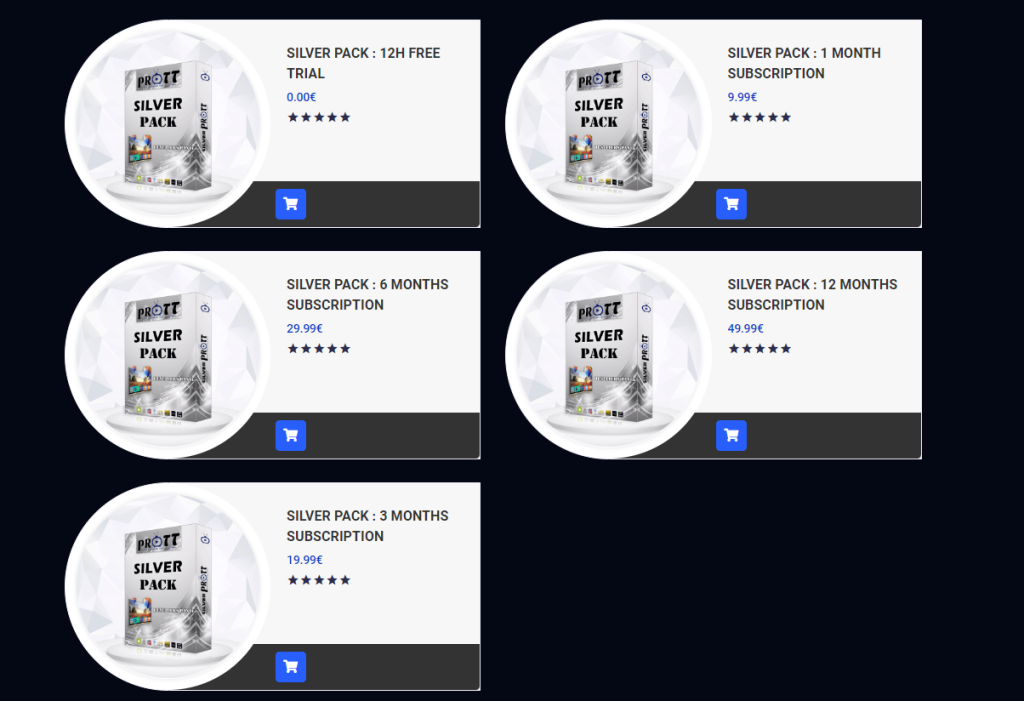
3. Explore the available packages from the list and decide the perfect one.
4. Then, click the Buy Now button and fill in the required details.
5. Hit the Place order button and complete the payment.
Once done, you will receive the login credentials for the plan you bought.
How to Stream Prott IPTV on Various Devices
Prott IPTV requires an external player to play your service provider’s playlist link.
| Device | Recommended IPTV Player |
|---|---|
| Android (Smartphone, Tablet, and Android TV) | Sideload the IPTV Smarters Player APK file from a trusted source. |
| iPhone, iPad, and Apple TV | Use Smarters Player Lite (App Store) |
| Firestick | Sideload the IPTV Smarters Player APK using the Downloader tool. |
| Smart TV | Use the Smart IPTV Player app (Get from Samsung Smart Hub or LG Content Store) |
| Roku | IPTV Smarters (Roku Channel Store) |
| PC | Install the app via an Android emulator like BlueStacks. |
Once the app is installed on your device, run it and enter your IPTV credentials (playlist URL). It will recognize the folder’s playlist and load its content. You can browse and play your favorite live television channels, series, and movies.
Customer Support
If you encounter issues while using this IPTV, you can contact customer support for assistance.
- Submit a Form: Visit (https://prottiptv.com/contact-us), fill out the form, and submit it.
- WhatsApp: Message your feedback to +33745591978.
- Email: Compose an email to [email protected].
FAQ
Yes, they do offer a 24-hour free trial.
