Tesla IPTV is a streaming platform that lets you watch VOD collections and live TV channels. Whether you are a sports lover or a movie maniac, Tesla IPTV brings all your entertainment needs to one place. Its seamless compatibility with various devices ensures you can stream any TV show at your convenience. Since it features a user-friendly interface, it is suitable for both casual viewers and avid streamers alike. This guide outlines the key highlights, plans, and steps to get started with the service.
>> Secure Your Privacy <<
Using a VPN while streaming IPTV is essential because some providers may offer copyrighted content without the proper licenses. To protect yourself from potential legal issues, it is advisable to use a VPN. A VPN encrypts your internet connection and safeguards your data from spammers, trackers, government agencies, and more. In addition to providing security, a VPN allows you to access geo-restricted content effortlessly.
With numerous VPN services available online, we recommend trying NordVPN. Currently, you can sign up for NordVPN and receive a 74% discount plus three additional months for safer streaming.

Features
- With over 60,000 movies and series, this IPTV provides a vast library of on-demand content to suit every taste and preference.
- Stream over 1,000 Arabic and 8,000 international channels.
- Browse the electronic program guide to check what’s on various channels and plan your viewing beforehand.
- Get an immersive viewing experience by streaming videos in 4K quality.
- Pause, rewind, and resume your favorite programs with the Time Shift feature.
Subscription Plans
This service offers flexible plans to meet the user needs. You can choose the plan based on your requirements.
| Plans | Price |
|---|---|
| 3 Months | $20 |
| 6 Months | $30 |
| 12 Months | $40 |
| 24 Months | $70 |
How to Sign Up for Tesla IPTV
1. Run a preferred browser on a PC and visit (https://teslaiptvserver.com).
2. Hit the Shop tile on the page to preview all the available subscription packages.
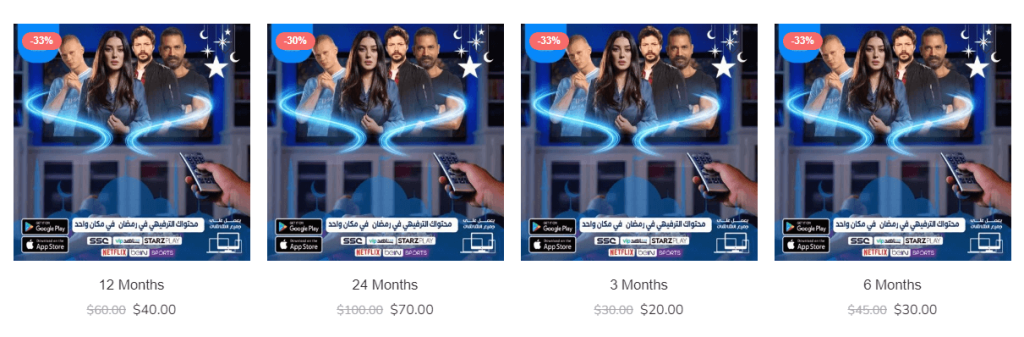
3. Pick a suitable plan from the list and click the Add to Cart button.
4. Click Checkout to proceed. You will land on the Billing Details page.
5. Fill in the necessary details and choose Place Order.
Once you complete the payment, they will send the necessary login credentials via email.
How to Stream Tesla IPTV on Various Devices
Tesla IPTV content can be streamed with the help of an IPTV player. If you are confused about choosing the best IPTV player, have a look at the below table.
| Device | Installation Process |
|---|---|
| Android Smartphone or Tablet | Sideload the IPTV Smarters Player on your device |
| iPhone or iPad | Get Smarters Player Lite from the App Store |
| Android TV | Sideload the IPTV Smarters Player APK using a USB drive or the Downloader app |
| Firestick | Sideload the Tesla IPTV APK using the Downloader app and use it |
| Smart TV (Samsung or LG) | Use Smart IPTV (Get from Samsung Smart Hub or LG Content Store) |
| PC/Mac | Use an emulator like BlueStacks to install the Tesla IPTV APK file. |
Open Tesla IPTV after installing it on your preferred device. Enter your playlist URL or upload an IPTV file from your provider. The player app will organize the content into Live TV, Movies, and Series categories. Once done, pick the desired content and begin streaming.
Customer Support
This IPTV offers multiple channels for customer assistance. If you are having issues accessing this service, you can reach Tesla IPTV’s support through the following mediums.
- WhatsApp: +966 57 331 7750
- Email: [email protected]
- Submit a Form: https://teslaiptvserver.com/contact-us/
FAQ
Yes, they do offer a 12-hour free trial.
