Eclipse IPTV lets you watch thousands of live TV channels, movies, series, and sporting events. Tailored for users who value variety and reliability, this IPTV service offers an immersive streaming experience across multiple devices. While unavailable in mainstream app stores, Eclipse IPTV is easily accessible through APK installations, M3U URLs, and its web player, ensuring seamless compatibility with various platforms. Read this article to learn the highlights and streaming procedure of this IPTV service.
>> Secure Your Privacy <<
Using a VPN while streaming IPTV is essential because some providers may offer copyrighted content without the proper licenses. To protect yourself from potential legal issues, it is advisable to use a VPN. A VPN encrypts your internet connection and safeguards your data from spammers, trackers, government agencies, and more. In addition to providing security, a VPN allows you to access geo-restricted content effortlessly.
With numerous VPN services available online, we recommend trying NordVPN. Currently, you can sign up for NordVPN and receive a 74% discount plus three additional months for safer streaming.

Features
- It consists of over 4,000 live TV channels in genres such as news, entertainment, kids’ programming, and lifestyle.
- Stream over 13,000 movies and TV series, making it suitable for unlimited entertainment options at your fingertips.
- Never miss your favorite programs with the 7-day catch-up feature, allowing you to stream previously aired content at your convenience.
- The service offers two connections per plan, making it an excellent option for households or users with multiple devices.
- Enjoy crystal-clear picture quality with HD support for live channels and on-demand videos.
Subscription Plans
Eclipse IPTV offers flexible pricing options to suit the various needs of subscribers.
| Plans | Price |
|---|---|
| 1 Month | £19.00 |
| 3 Months | £34.99 |
| 6 Months | £54.99 |
| 12 Months | £69.99 |
How to Subscribe to Eclipse IPTV
1. Open a browser and visit the Eclipse IPTV website (https://eclipse-host.com/index.php).
2. Hit the Subscription button, and you will shown the available plan list.
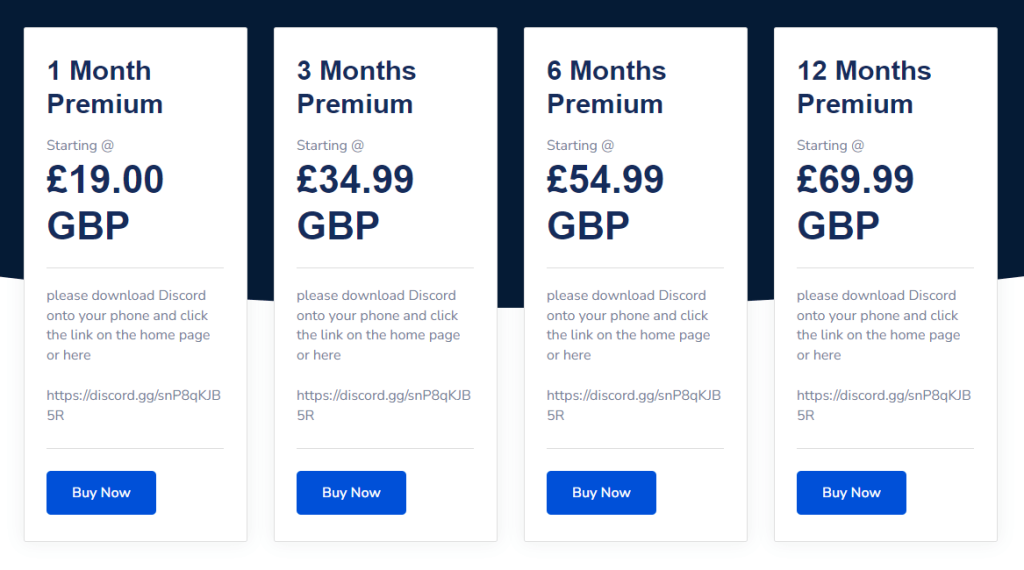
3. Choose a plan and tap the Buy Now button.
4. Then, tap the Checkout button and fill in the required details.
5. Finally, complete the payment, and you will receive the login credentials.
How to Stream Eclipse IPTV on Various Devices
Eclipse IPTV content can be streamed with the help of an external IPTV player.
| Device | Suggested IPTV Player |
|---|---|
| Android (Smartphone, Tablets, and TV) | Sideload the Eclipse IPTV APK file on your Android |
| Firestick | Use the Downloader app to sideload the Eclipse IPTV APK |
| Smart TV | Import the Eclipse IPTV M3U playlist in the Smart IPTV Player and watch it |
| Windows or Mac | Stream content through the web player or use M3U on VLC. |
| MAG | Enter the M3U link in the Portal URL Section |
After the app installation, open it or your preferred IPTV player. Log in with the credentials given by the service after registration. If required, input the M3U playlist URL to load your channels and content. Browse and stream live TV channels, movies, and series effortlessly.
Customer Support
For any technical or account-related queries, Eclipse IPTV’s customer support team provides seamless support by addressing the issues and providing solutions. You can reach out to the support team in this way.
- Ticket Submission: Visit (https://eclipse-host.com/submitticket.php?step=2&deptid=1), fill out the form and submit it.
FAQ
No, it does not include free trials. However, it offers a paid trial for £2.99 GBP (24hrs) or £4.99 GBP (48hrs).
