XtrixTV IPTV features an expansive array of live TV channels and on-demand content. With an ultimate focus on global accessibility and user convenience, this service caters to individuals and families alike. Whether you need to stream sporting events, films, or international TV programs, XtrixTV IPTV provides everything you need. Here, you will learn everything about this service, including its highlights and steps to set up on your device.
>> Secure Your Privacy <<
Using a VPN while streaming IPTV is essential because some providers may offer copyrighted content without the proper licenses. To protect yourself from potential legal issues, it is advisable to use a VPN. A VPN encrypts your internet connection and safeguards your data from spammers, trackers, government agencies, and more. In addition to providing security, a VPN allows you to access geo-restricted content effortlessly.
With numerous VPN services available online, we recommend trying NordVPN. Currently, you can sign up for NordVPN and receive a 74% discount plus three additional months for safer streaming.

Features
- Access over 1,000 live TV channels from across the globe, including popular content from countries like Belgium, Saudi Arabia, India, Italy, etc.
- Choose from a VOD library boasting over 3,000 titles, including the latest movies, series, PPV, and sporting events.
- Never miss out on your favorite programs with the 7-day catchup feature that allows you to watch previously aired content.
- XtrixTV IPTV lets you stream on multiple devices simultaneously.
- It has a PVR cloud function to record shows for up to 40 hours or 20 files.
- The service allows users to save desired shows to the Favorites section.
Subscription Plans
XtrixTV IPTV provides flexible pricing options to meet the needs of both individuals and families.
| Plan | 1 Month | 3 Months | 6 Months | 12 Months |
|---|---|---|---|---|
| XtrixTV | $20 | $50 | $80 | $140 |
| XtrixTV Plus | $33 | $80 | $130 | $200 |
In addition, they offer a separate 12-month package called Sub-device for $90. For families, it provides specially curated packages for simultaneous connections.
| Family Package | Price |
|---|---|
| Family Package 1 | $285 |
| Family Package 2 | $370 |
| Family Package 3 | $450 |
| Family Package 4 | $230 |
How to Subscribe to XtrixTV IPTV
1. Open your PC browser and visit the XtrixTV IPTV website (https://xtrixtv.shop).
2. Click the Subscription tile to see the available packages list.
3 See all the plans and hit the Order button below the required one.
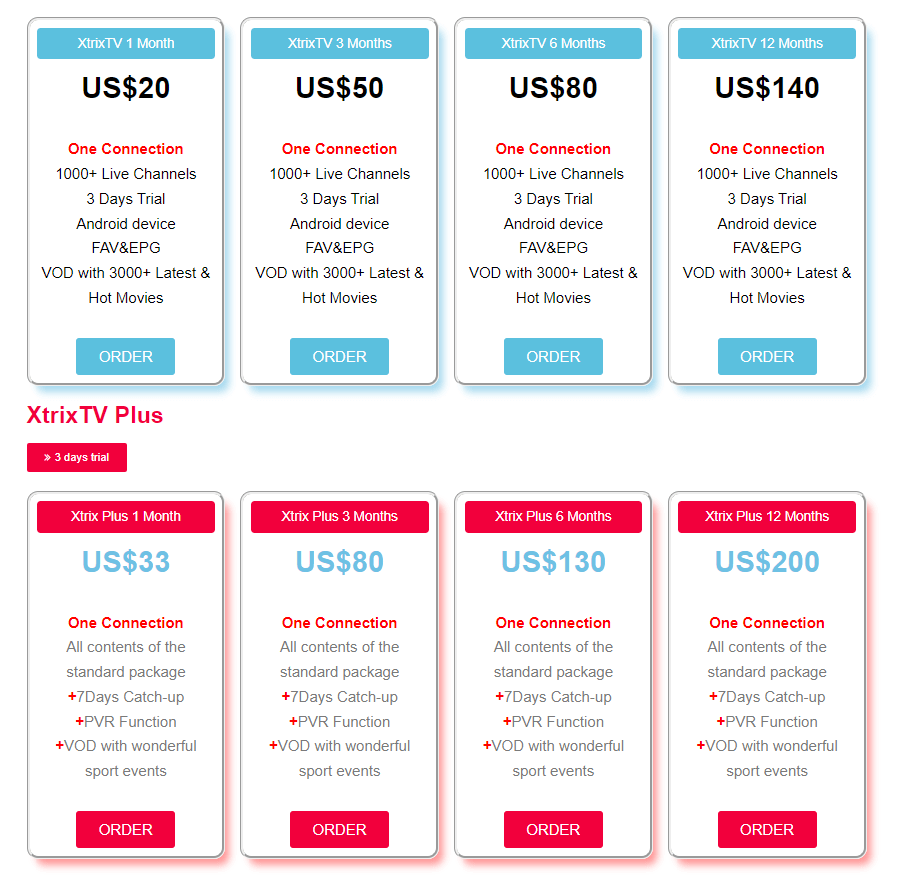
4. Review the plan details carefully and tap the Proceed to checkout button.
5. The checkout page will appear. Enter the billing details, choose the payment platform, and tap the Place order button.
Once the payment verification is complete, they will send the login credentials to stream their content.
How to Stream XtrixTV IPTV on Various Devices
XtrixTV IPTV is compatible with various platforms, as follows.
| Device | Suggested IPTV Player |
|---|---|
| Android (Smartphone or Tablet) | Download and install the XtrixTV APK file and use it |
| Firestick | Use the Downloader app to sideload the XtrixTV APK file |
| Android TV | Install the APK using a USB drive or visit its website |
| Windows or Mac | Use an Android emulator like BlueStacks to run the app |
| Enigma2 | Access it with Putty Software |
| Formuler | Configure with the MyTV Online App |
After installing the app, open it and type the activation code you received. The app will verify the credentials and load the content accordingly. Once loaded, select and stream its content on your device.
Customer Support
It provides dedicated 24/7 support to address user queries and technical issues. You can reach the support team through the following mediums.
- Submit a Form: Visit (https://xtrixtv.shop/connect-us)
- WhatsApp: +447763422050
- Email: [email protected]
You can also reach them by clicking the live chat icon on its website. Otherwise, you can refer to the community or discussion forums for troubleshooting.
FAQ
Yes, they do offer a 3-day free trial.
If you have purchased the XtrixTV IPTV family plan, you can get its code by contacting the helpdesk. You can email to [email protected] or WhatsApp at +153023553628.
