SSTV IPTV is a one-stop solution for streaming live TV channels, movies, sports, and series. Since it offers thousands of TV channels and lakhs of on-demand titles, it is popular in the United States, the United Kingdom, and Canada. This article provides a detailed review of SSTV IPTV, including its features, subscription plans, setup process, and customer support.
>> Secure Your Privacy <<
Using a VPN while streaming IPTV is essential because some providers may offer copyrighted content without the proper licenses. To protect yourself from potential legal issues, it is advisable to use a VPN. A VPN encrypts your internet connection and safeguards your data from spammers, trackers, government agencies, and more. In addition to providing security, a VPN allows you to access geo-restricted content effortlessly.
With numerous VPN services available online, we recommend trying NordVPN. Currently, you can sign up for NordVPN and receive a 74% discount plus three additional months for safer streaming.

Features
- Enjoy buffer-free streaming with the provider’s state-of-the-art technology.
- Watch over 24,000+ live TV channels and 110,000+ video-on-demand titles.
- It updates its content library at regular intervals with the latest series and movies to ensure fresh entertainment.
- Stream your favorite videos in SD, HD, FHD, and 4K video quality.
- Watch premium channels from regions like the US, UK, Canada, France, etc.
- With EPG support, you can know the schedule of the current and upcoming shows.
- Never miss out on live coverage of NBA, PPV, and international sporting events.
Subscription Plans
SSTV IPTV subscription plans have a variety of choices, so you can easily pick one depending on your preference.
| Plans | 1 Connection | 2 Connections | 3 Connections | 4 Connections | 5 Connections | 6 Connections |
|---|---|---|---|---|---|---|
| 1 Month | $15 | $25 | $34 | $50 | $60 | $70 |
| 3 Months | $32 | $57 | $77 | $97 | $117 | $132 |
| 6 Months | $54 | $92 | $132 | $172 | $204 | $234 |
| 12 Months | $79 | $128 | $184 | $245 | $279 | $318 |
How to Sign Up for SSTV IPTV
1. Run a web browser on a laptop or computer and visit (https://sstviptv.com).
2. Hit the Pricing tab, and you will be shown a list of available plans.
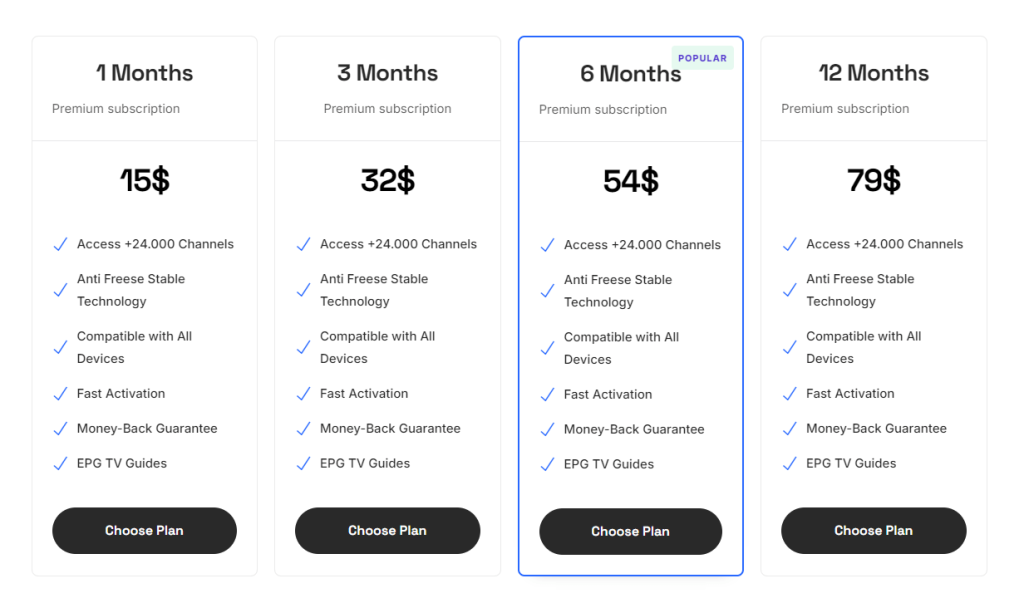
3. Pick a suitable plan and click the Choose Plan button.
4. On the next page, you need to select your plan preferences using the drop-down menu. It involves device selection, channel bouquet, video on demand, and number of connections.
5. After selecting, click the Proceed to Checkout option.
6. Then, input the customer information, billing details, and additional information. After choosing the Payment method, click Get Your Subscription.
If the payment is made, the plan will be activated, and they will mail you the login credentials.
How to Stream SSTV IPTV on Various Devices
With its dedicated app, you can watch the SSTV IPTV content on the devices mentioned below.
| Device | Recommended IPTV Player |
|---|---|
| Android (Smartphones, TV, Tablets) | Use the IPTV Smarters Pro app. Otherwise, sideload the SSTV IPTV APK and use it. |
| iOS Devices | Smarters Player Lite (App Store) |
| Smart TVs | Smart IPTV Player or NET IPTV App |
| Firestick | Sideload the SSTV IPTV APK via Downloader |
| Windows or Mac | Use VLC Media Player on your PC. Otherwise, use IPTV Smarters Pro via BlueStacks |
| Kodi | PVR IPTV Simple Client |
| MAG Devices | Configure the playlist in the MAG Portal |
| Formuler or Dreamlink | Import the M3U link in MyTV Online |
| Enigma 2 | Use the Putty software and configure the M3U URL |
Download and install the preferred IPTV player for your device. Open the IPTV player and select the login method (M3U link or Xtream Codes). Enter your received credentials and log in. Wait for the playlist to load and stream live TV or VOD content.
Customer Support
SSTV IPTV customer support is fast, responsive, and reliable. If you face any issues, you can get the provider’s assistance through the following mediums.
- Email: [email protected]
- Call: (888) 559-0237
- WhatsApp: https://api.whatsapp.com/send/?phone=212616285715
FAQ
Yes, they do offer a 24-hour free trial.
Check if the internet signal is stable and strong. If it is, delete the app cache by uninstalling and reinstalling it. Also, verify that the IPTV service is not experiencing outages by checking its official website and support channels.
