If the Xtreme HD IPTV service is not working, you are not alone. Many users encounter issues like buffering, login errors, or channel unavailability. These problems can arise for various reasons, including internet connectivity, expired subscriptions, app compatibility issues, or incorrect account details. Fortunately, most of these problems can be rectified quickly. This article outlines the common causes and effective solutions to fix the issues when the Xtreme HD IPTV service is not working properly on your device.
>> Secure Your Privacy <<
Using a VPN while streaming IPTV is essential because some providers may offer copyrighted content without the proper licenses. To protect yourself from potential legal issues, it is advisable to use a VPN. A VPN encrypts your internet connection and safeguards your data from spammers, trackers, government agencies, and more. In addition to providing security, a VPN allows you to access geo-restricted content effortlessly.
With numerous VPN services available online, we recommend trying NordVPN. Currently, you can sign up for NordVPN and receive a 74% discount plus three additional months for safer streaming.

Reasons for Xtreme HD IPTV Not Working
The following are some of the most common causes behind the disruptions in the Xtreme HD IPTV service. Understanding the cause can help you identify the problem and apply the appropriate fix.
- Connectivity and Latency Issues
- Account Login and IPTV Access Challenges
- Expired IPTV Subscription
- Black or White Screen Error
- Issues with App or Device Compatibility
- Service or Content Not Available
- Audio and Video Playback Issues
Effective Troubleshooting Techniques to Resolve Issues With Xtreme HD IPTV
Upon reading the reasons, you might have figured out the root cause of the issue. With that information, you can easily sort out the issue by following the below troubleshooting steps one by one.
Connectivity and Latency Issues
A weak or unstable internet connection is the leading cause of buffering or failure to load content on Xtreme HD IPTV.
Solutions
- Run an Internet Speed Test: Ensure the internet connection is fast enough and adequate for streaming the IPTV shows. The minimum internet speed to stream the HD content is at least 10 Mbps.
- Restart Your Router: Power cycle your WiFi router by turning it off. After a while, turn it on to refresh the connection.
- Switch to Ethernet: If you are using WiFi, consider connecting via an Ethernet cable for more stable performance and uninterrupted streaming.
- Close Background Apps: The background apps might consume more bandwidth and slow down your streaming. Close all unnecessary applications running on your device.
Account Login and IPTV Access Challenges
Login errors are common and usually occur due to server downtime, incorrect credentials, or VPN interference.
Solutions
- Verify Server Status: Check if the Xtreme HD IPTV server is online. If it is down, you will need to wait until the service provider resolves the issue.
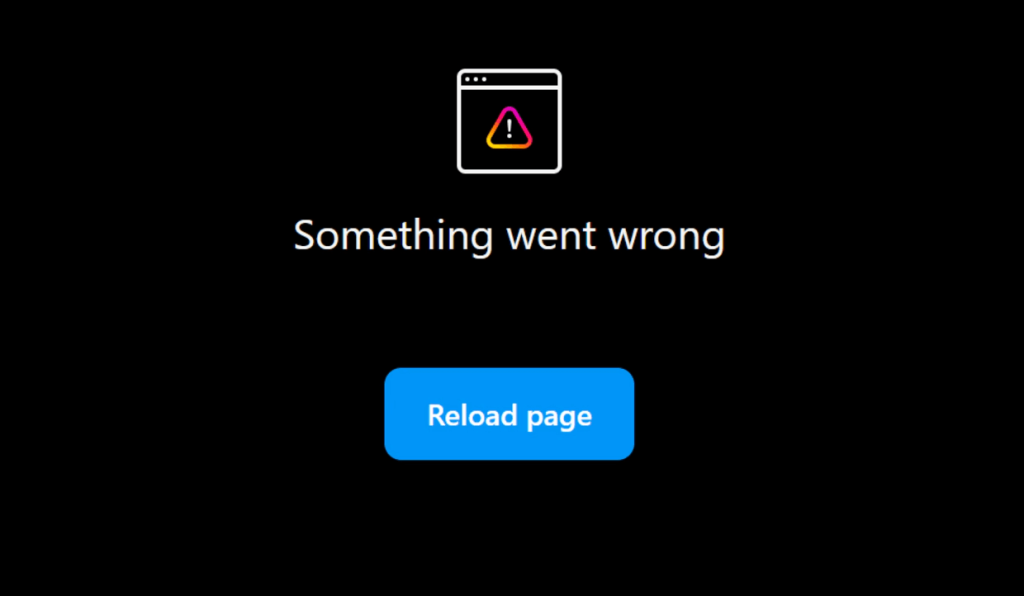
- Double-check Login Credentials: Ensure you enter the username and password provided by Xtreme HD IPTV. Copy-pasting the details from the email can help avoid typos. If you can’t copy, enter the username and password manually to type uppercase and lowercase letters without mistakes.
- Turn Off VPN Temporarily: Disable your VPN if you cannot log in. VPNs can sometimes block access to the IPTV server.
Expired IPTV Subscription
Expired subscriptions or insufficient credits can block channel access or cause loading errors.
Solutions
- Renew Your Subscription: Check your subscription status. If it expires, renew it immediately by visiting this website (https://xtremehdiptv.org) to regain access to the service.
- Enable Auto-Renewal: Set up auto-renewal to avoid service interruptions due to missed payments.
- Check for Billing Errors: Ensure your subscription payment was processed successfully.
Black or White Screen Error
You might encounter a blank screen while streaming content, often caused by player malfunctions or temporary glitches.
Solutions
- Close Background Apps: Force close unnecessary apps running in the background and restart the IPTV player.
- Restart Your Device: Rebooting your device clears the cache and resolves minor system bugs.
- Reinstall the IPTV Player: Uninstall and reinstall the IPTV app, or switch to a recommended player like IPTV Smarters Pro or TiviMate for better compatibility.
Issues with App or Device Compatibility
Some issues occur when the IPTV app is incompatible with your device or outdated.
Solutions
- Update the IPTV Player: Ensure your IPTV app is updated to the latest version. Updates often fix bugs and improve performance.
- Reinstall the App: If updating doesn’t help, uninstall and reinstall the app to eliminate corrupted files.
- Use a Recommended Player: Switch to IPTV players compatible with Xtreme HD IPTV, such as IPTV Smarters Pro or TiviMate, for better streaming performance.
Service or Content Not Available
Certain channels may not load due to regional restrictions, server problems, or outdated playlists.
Solutions
- Update Channel Playlist: Refresh the M3U playlist provided by Xtreme HD IPTV to ensure access to the latest channels.
- Enable VPN for Restricted Channels: Use a VPN to bypass regional restrictions if specific channels are blocked in your location.
- Contact Support: If a channel is missing despite refreshing the playlist, contact Xtreme HD IPTV support (xtremehdiptv.org/contact-center) for assistance.
Audio and Video Playback Issues
Sometimes, the video may stop playing, or the quality might drop significantly.

Solutions
- Verify Audio Settings: Ensure the device volume is not muted or set low. If not, reset the device’s audio settings to factory defaults.
- Adjust Video Settings: Lower the resolution in the IPTV app settings if buffering occurs frequently.
- Disable Hardware Acceleration: Toggle off hardware acceleration in the app settings to fix lag or synchronization issues.
- Check for App Updates: Install the latest version of the IPTV app to resolve playback glitches.
Contact Customer Support
If the above fixes don’t resolve your issues, contact Xtreme HD IPTV support for professional assistance. They can provide technical solutions tailored to your problem.
- Email: Reach out via email at [email protected] for assistance or any inquiries.
- Telegram Channel: Join its Telegram channel (t.me/+BUG2eExdr1NhYjg0) and ask your queries there.
- Live Chat: For quick assistance, you can also use the live chat feature on its website.
- Submit a Ticket: Visit (xtremehdiptv.org/contact-center) and click Open a Ticket.
FAQ
No, The Xtreme HD IPTV server will not go down frequently as they assure 99.9% server uptime.
