Glory IPTV is a premium IPTV service perfect for those who crave a variety of entertainment choices. Since it consists of live TV channels, movies, series, and documentaries, it is suitable for streaming on different devices. From family-friendly shows to exclusive sports events, Glory IPTV has something for everyone. This guide explains Glory IPTV’s features, subscription plans, compatible devices, and the steps to stream it.
>> Secure Your Privacy <<
Using a VPN while streaming IPTV is essential because some providers may offer copyrighted content without the proper licenses. To protect yourself from potential legal issues, it is advisable to use a VPN. A VPN encrypts your internet connection and safeguards your data from spammers, trackers, government agencies, and more. In addition to providing security, a VPN allows you to access geo-restricted content effortlessly.
With numerous VPN services available online, we recommend trying NordVPN. Currently, you can sign up for NordVPN and receive a 74% discount plus three additional months for safer streaming.

Features
- It offers 15,000+ live TV channels on sports, news, entertainment, and more.
- Watch 25,000+ movies, TV shows, and series from classics to the newest releases.
- Stream videos in HD, SD, 4K, and 8K with sharp visuals and vibrant colors.
- The service is powered by anti-freeze technology for smooth streaming without interruptions.
- It boasts a 99% uptime, guaranteeing uninterrupted access to your favorite content.
- You will never miss TV shows since it has an electronic program guide.
Subscription Plans
Glory IPTV’s subscription plan provides flexible pricing options to meet different needs.
| Duration | Price |
|---|---|
| 1 Month | €13 |
| 3 Months | €29 |
| 6 Months | €50 |
| 12 Months | €69 |
How to Subscribe to Glory IPTV
1. Open your browser and go to the Glory IPTV’s official website (https://gloryiptv.tv/).
2. Hit the Package tab and choose a plan from the list.
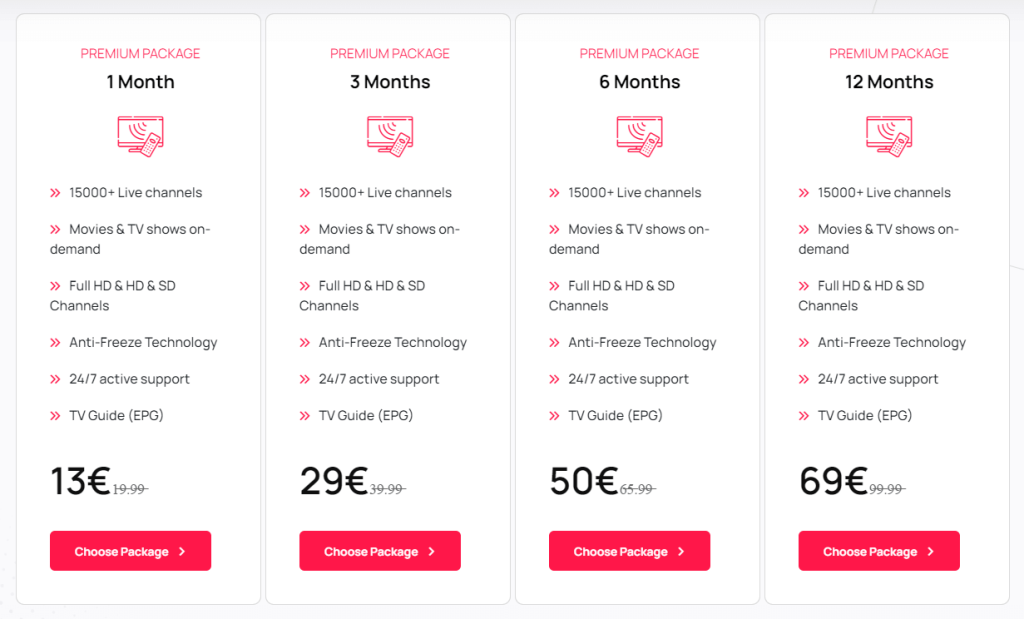
3. Click Choose Package and you will land on the WhatsApp page.
4. Follow the on-screen instructions and complete the purchase.
Once done, you will receive the login credentials.
How to Stream Glory IPTV on Various Devices
Glory IPTV works seamlessly across various platforms and devices.
| Device Type | Recommended IPTV Player |
|---|---|
| Android Devices | IPTV Smarters or TiviMate |
| iPhone/iPad | GSE Smart IPTV (App Store) |
| Firestick | IPTV Smarters (Sideload APK via Downloader) |
| Smart TVs (LG/Samsung) | Smart IPTV or SS IPTV (Get from LG Content Store or Samsung Smart Hub) |
| Roku | IPTV Smarters Player (Roku Channel Store) |
| MAG Boxes | Use the provided portal URL |
| Enigma2 Devices | Configure using Putty Software |
| PCs (Windows/Mac) | VLC Media Player or IPTV Smarters |
| Kodi | PVR IPTV Simple Client addon |
| Formuler | Use MyTV Online 2 App |
Download a compatible IPTV player on your device. Launch the IPTV app and select a login method (e.g., M3U URL or Xtream Codes). Input the details provided after subscribing to Glory IPTV. Let the app fetch the playlist, which may take a few moments. Once done, you can play live TV channels or any on-demand content on your device.
Customer Support
Glory IPTV’s customer support offers 24/7 support to address queries and issues, ensuring users receive dedicated assistance. You can submit your concerns through any of these mediums.
- Phone: +000 (123) 456 88
- Email: [email protected]
- Submit Form: https://gloryiptv.tv/contact/
FAQ
Yes, it offers a 24-hour free trial.
