IPTV Express is a comprehensive IPTV service that provides 22,000+ live TV channels and 95,000+ VOD content. Whether you like streaming movies, sports, news, or international programming, this service has something for everyone. This guide will walk you through everything you need to know about IPTV Express, from its features and subscription plans to setting it up on your favorite devices.
>> Secure Your Privacy <<
Using a VPN while streaming IPTV is essential because some providers may offer copyrighted content without the proper licenses. To protect yourself from potential legal issues, it is advisable to use a VPN. A VPN encrypts your internet connection and safeguards your data from spammers, trackers, government agencies, and more. In addition to providing security, a VPN allows you to access geo-restricted content effortlessly.
With numerous VPN services available online, we recommend trying NordVPN. Currently, you can sign up for NordVPN and receive a 74% discount plus three additional months for safer streaming.

Features
- It offers live TV channels on various topics, such as sports, news, movies, kids, etc.
- Experience crystal-clear streaming in HD, 4K, and 8K resolution.
- Replay live TV events or missed shows at your convenience.
- Explore channels in different languages to suit your preferences.
- Enjoy smooth, uninterrupted streaming with cutting-edge anti-freeze technology.
- Access pay-per-view content for exclusive events and shows.
- Try the service for free, and get a full refund if you cancel it within seven days.
Subscription
IPTV Express’s packages are of three types. Each one has flexible features at various budgets to suit streaming needs. Whether you want to use it on a single device or multiple connections, there are plans for you.
| Plan | Price |
|---|---|
| 3 Months | £32.99 |
| 6 Months | £39.99 |
| 1 Year | £49.99 |
How to Subscribe to IPTV Express
1. Open a browser on your PC and direct to the IPTV Express’s official website (https://iptvexpress.uk).
2. Click Explore Our Plans, and you will see the list of available plans.
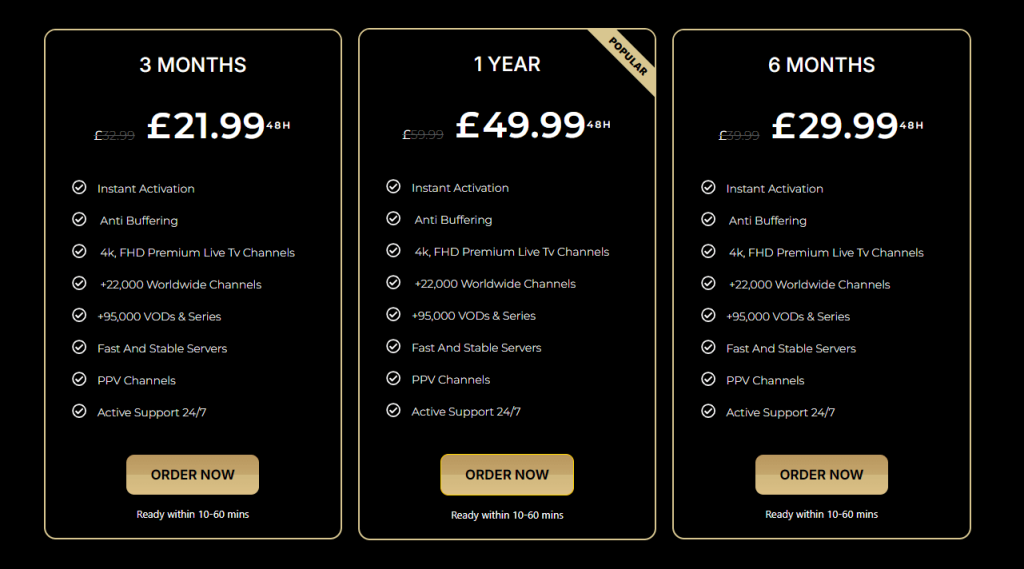
3. Choose a plan and press ORDER NOW.
4. Fill in the necessary details and complete the payment process. If you have a coupon code, use it to redeem offers.
Once the payment is made, you will receive the credentials within an hour.
How to Stream IPTV Express on Various Devices
IPTV Express works on a wide range of devices, offering flexibility for users.
| Device | Recommended IPTV Player |
|---|---|
| Android Phones/TVs | IPTV Smarters Player (Sideload APK – https://t.ly/YieL-) or Perfect Player |
| iOS Devices | GSE Smart IPTV (App Store) |
| Firestick | IPTV Smarters Pro (Sideload APK – https://bit.ly/32HqzSz) |
| Samsung/LG Smart TVs | Smart IPTV, SS IPTV |
| PC (Windows/Mac) | VLC Media Player, IPTV Smarters Player |
| MAG Boxes | Input the preconfigured portal URL |
| Kodi | PVR IPTV Simple Client Addon |
After installing the player app, open it and enter the login credentials. The app will bypass the credentials and load the content. Thus, you can browse and watch the IPTV Express’s shows.
Customer Support
IPTV Express’s customer support team is available 24/7 to assist users with their issues. They provide customer support via email, WhatsApp, and an online contact form.
- Email: [email protected]
- WhatsApp: +44 7938 440262
- Online Forum: https://iptvexpress.uk/iptv-subscription-pro/
FAQ
No, they don’t provide a free trial. Instead, they offer a 7-day money-back guarantee.
