Eva IPTV is a no-cost IPTV player designed to streamline your streaming experience. You can use this player to integrate your IPTV provider’s playlists and play the corresponding content. Also, the player supports both M3U links and Xtream Codes API, making it a versatile option for everyone. Here’s everything you need to know about its features, installation, and more.
>> Secure Your Privacy <<
Using a VPN while streaming IPTV is essential because some providers may offer copyrighted content without the proper licenses. To protect yourself from potential legal issues, it is advisable to use a VPN. A VPN encrypts your internet connection and safeguards your data from spammers, trackers, government agencies, and more. In addition to providing security, a VPN allows you to access geo-restricted content effortlessly.
With numerous VPN services available online, we recommend trying NordVPN. Currently, you can sign up for NordVPN and receive a 74% discount plus three additional months for safer streaming.

Salient Features
- The app is ideal for multitasking, and family uses as it can play a maximum of four simultaneous streams at a time.
- It also supports external players such as Exoplayer, VLC, or MX Player for customized playback options.
- You can watch your favorite streams in the best resolution available.
- The app boasts a clean, intuitive interface, ensuring hassle-free navigation and streaming.
Subscription Plans
Eva IPTV doesn’t require any subscription, so you can use it for a lifetime without spending a single penny. You only need to enter a valid M3U8 URL or Xtream Codes API provided by your IPTV provider.
How to Get Eva IPTV Player on Various Devices
| Device | How to Use Eva IPTV |
|---|---|
| Android Phones/TVs | Download directly from the Google Play Store. |
| Firestick | Sideload the APK using the Downloader app |
| Windows | Use an Android emulator like BlueStacks to install and run it. |
| Smart TVs | Sideload the APK file. |
How to Use Eva IPTV Player App
1. Launch the IPTV player app and hit the + icon.
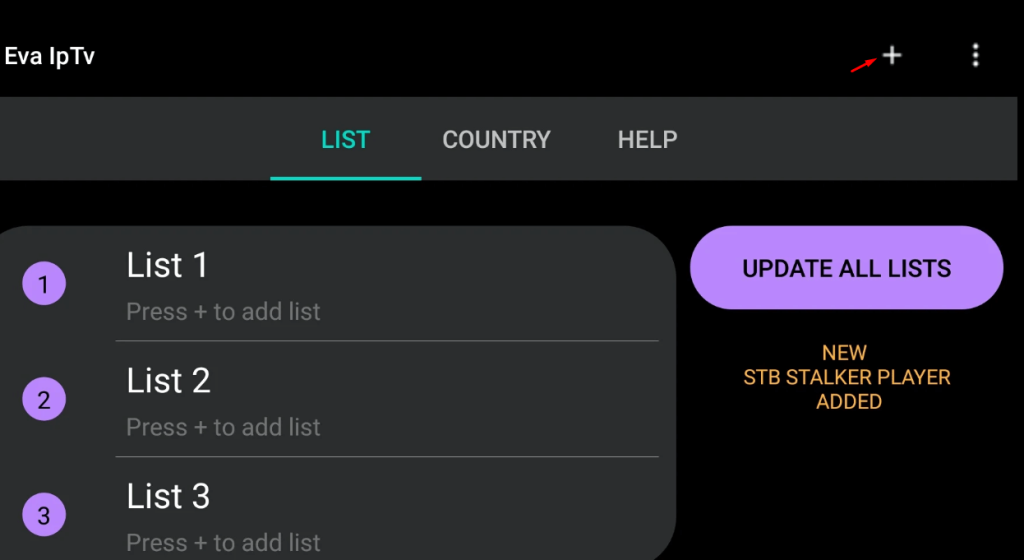
2. Choose a URL or Code method and confirm the selection.
3. Enter the URL if you have selected the URL method and input the code if the Code option is selected.
4. Press OK and rename the list name.
Start watching the IPTV content from the playlist you have imported into the player.
Customer Support
Eva IPTV’s support team is available to assist you if you face any issues with the player app. You can reach out to the service helpline by emailing [email protected].
FAQ
No. It is just an IPTV player, so you can’t find channels or shows natively.
Eva player is compatible with devices powered by Android 5.0 or later.
Yes, the Eva player supports uploading M3U8 links.
