Tamil IPTV is a famous IPTV service in the US that lets you watch Indian entertainment content. This provider offers a remarkable selection of Indian TV channels and a rich collection of movies and TV series. With support for multiple Indian languages and high-definition streaming, Tamil IPTV brings the world of Indian culture and entertainment to your fingertips. In this guide, we will explore the features, subscription options, supported devices, and setup process for Tamil IPTV.
>> Secure Your Privacy <<
Using a VPN while streaming IPTV is essential because some providers may offer copyrighted content without the proper licenses. To protect yourself from potential legal issues, it is advisable to use a VPN. A VPN encrypts your internet connection and safeguards your data from spammers, trackers, government agencies, and more. In addition to providing security, a VPN allows you to access geo-restricted content effortlessly.
With numerous VPN services available online, we recommend trying NordVPN. Currently, you can sign up for NordVPN and receive a 74% discount plus three additional months for safer streaming.

Key Features of Tamil IPTV
- Access 300+ live TV channels covering entertainment, news, sports, and more.
- Enjoy unlimited movies, TV shows, and series in various Indian languages.
- It has anti-freeze technology for smooth and buffer-free streaming.
- Watch videos in high-definition while streaming live and VOD content.
- Record your favorite shows 24/7 and watch them at your convenience.
- Stream the service at no cost with a free trial period of up to two months.
- Get instant assistance anytime through phone, email, or live chat.
Subscription Plans
Tamil IPTV offers affordable and flexible subscription options to suit different viewing preferences:
| Plan | Price |
|---|---|
| Monthly | $15.00 |
| Semi-Annual | $90.00 |
| Annual | $180.00 |
How to Subscribe to Tamil IPTV
1. Open a web browser and go to tamiliptv.tv.
2. On the site’s main page, navigate to the subscription plans section.
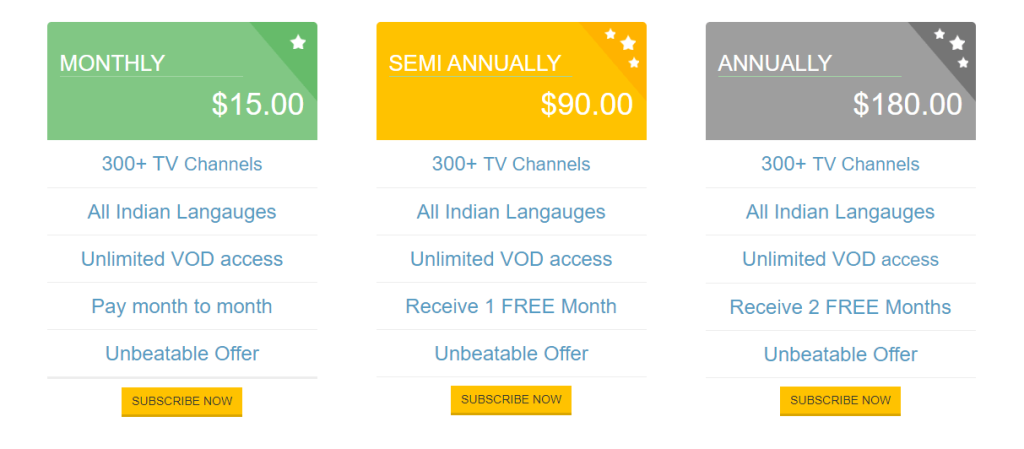
3. Choose a plan and hit the SUBSCRIBE NOW button.
4. Fill in your details and enter your payment information to complete the purchase.
Upon activation, you will get a confirmation email with login credentials and an M3U URL to stream content.
How to Stream Tamil IPTV on Various Devices
You can access Tamil IPTV on your device using any IPTV player that supports M3U URLs or Xtream Codes API.
| Devices | IPTV Player |
|---|---|
| Android (Smartphone, TV, Tablet) | IPTV Smarters Player [Sideload APK – https://t.ly/YieL] |
| iPhone and iPad | IPTV Smarters Player [App Store] |
| LG Smart TV (doubt) | IPTV Smarters Player [Available on the LG Content Store] |
| Samsung Smart TV | Get IPTV Smarters Player from the Samsung Smart Hub Store |
| Firestick | Sideload the IPTV Smarters Player APK using Downloader [https://t.ly/YieL] |
| Windows PC and Mac | IPTV Smarters Player [Download the desktop version for Windows & Mac] |
| Roku | Get IPTV Smarters Player from the Roku Channel Store |
| MAG Device | Add the Tamil IPTV Portal URL in the MAG device Portal settings |
| Kodi | Install the PVR IPTV Simple Client Addon from the Kodi repository |
After installing the IPTV player on your device, open the IPTV app and choose the M3U login method. Enter the credentials provided during the subscription. Wait for a few moments for the content to load on your device. Then, watch live TV channels and on-demand content seamlessly.
Customer Support
Tamil IPTV’s customer support is always available to receive user queries and resolve issues. You can seek guidance from the support team through the official website (https://tamiliptv.tv/index.php – live chat) or using these mediums.
- Call: 1-905-762-1976
- Email: [email protected]
FAQ
Yes, Tamil IPTV’s Semi-annual and annual plans offer a free trial.
