Flex IPTV is a premium player known for its high-quality streaming support. You can import M3U playlist URLs from any IPTV provider into the app and watch live TV channels and VOD content. The app is compatible with a variety of devices, including Android, PC, Smart TV, and Firestick. After installing it, you will need to activate the app to gain complete access to the IPTV player. This guide shows the steps for installing, activating, and using the Flex IPTV player on compatible devices.
>> Secure Your Privacy <<
Using a VPN while streaming IPTV is essential because some providers may offer copyrighted content without the proper licenses. To protect yourself from potential legal issues, it is advisable to use a VPN. A VPN encrypts your internet connection and safeguards your data from spammers, trackers, government agencies, and more. In addition to providing security, a VPN allows you to access geo-restricted content effortlessly.
With numerous VPN services available online, we recommend trying NordVPN. Currently, you can sign up for NordVPN and receive a 74% discount plus three additional months for safer streaming.

Key Features
- View the channel schedule with the Electronic Program Guide so you will never miss your favorite shows.
- Stream multiple IPTV playlists simultaneously so you can stream more content.
- Pause, rewind, and fast-forward live TV programs whenever required.
- It features a user-friendly interface so you can easily access your favorite channels or revisit recently watched content.
- Add M3U playlist files remotely for seamless access to your content.
- If you are a new user, you will get a 7-day free trial to explore the app’s features before committing to a subscription.
Subscription Plans
Flex IPTV’s plan is friendly and offers flexible subscription options to suit different needs.
- €12.95 for a Lifetime subscription.
- €5.95 per month for a monthly plan.
To try the player functions and experience its features, you can sign up for a free trial.
How to Get Flex IPTV Player on Various Devices
You can download the Flex IPTV app directly from the default app store or sideload it onto your streaming device.
| Device | How to Download |
|---|---|
| Android (Smart TV, Smartphone, Tablet, and Boxes) | Download the app from the Google Play Store |
| Samsung Smart TV | Get it from the SmartHub Store |
| Firestick | Sideload the Flex IPTV APK [https://tinyurl.com/2n59vtcv] |
| Windows | Get the installation file for Windows PC via BlueStacks [https://tinyurl.com/2n59vtcv] |
| Mac | Sideload the Flex IPTV app for Mac via BlueStacks [https://tinyurl.com/2n59vtcv] |
How to Activate Flex IPTV on Your Device
1. Open the installed Flex app on your device to generate a unique Flex ID.
2. Note the ID, then visit the Activation website (https://www.flex-ip.tv/ActivationTV/) on your smartphone or PC.
3. Enter the Flex ID and your email, check the box confirming the app is working, and complete the payment.
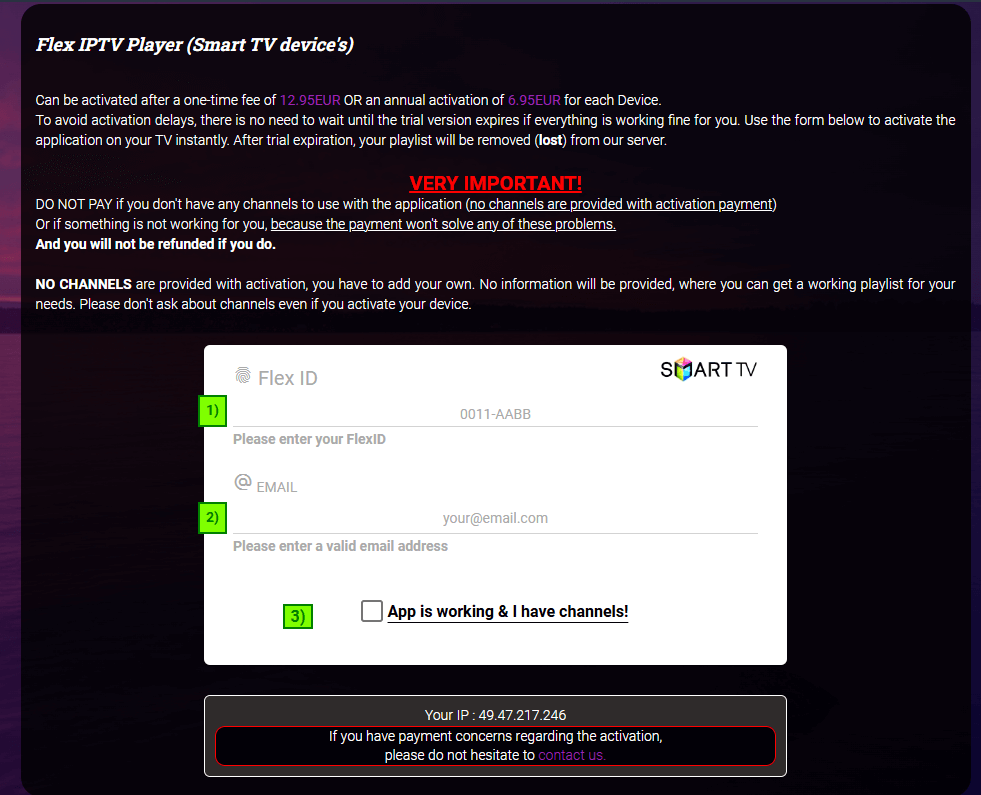
4. Once payment is processed, your app will be activated.
5. Visit the Flex IPTV Playlist website(https://www.flex-ip.tv/Playlist/), provide the Flex ID & choose Playlist.
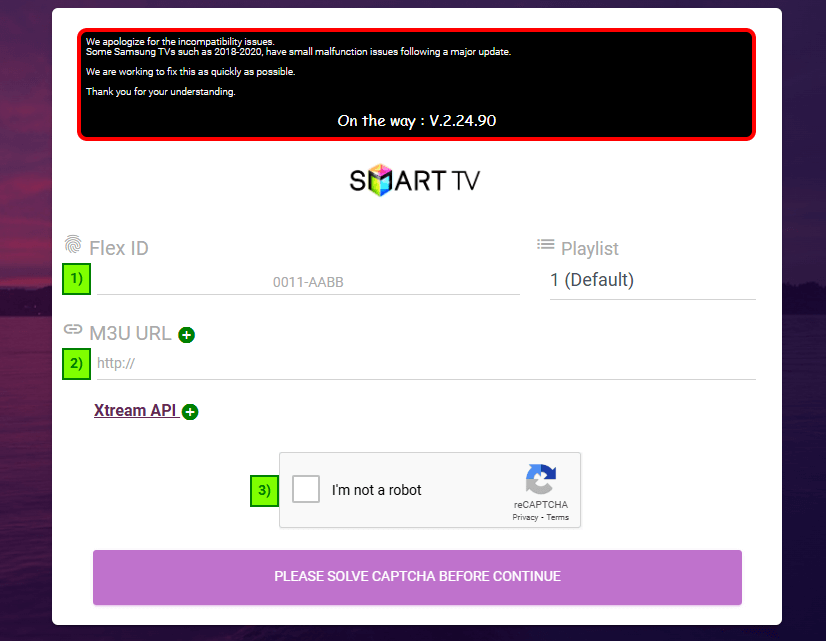
6. Enter your IPTV provider-given M3U URL and verify that you are not a robot. If you have Xtream Codes API, enter the received link and its credentials.
7. Restart the IPTV player, and the contents will load on the app.
Flex IPTV Player Customer Support
While Flex IPTV does not offer extensive customer support, it does provide a support section on its official website [https://www.flex-ip.tv/ContactUs]. There, you can find answers to common issues and troubleshooting guides. If you encounter problems with your IPTV service, it is recommended to try basic fixes, such as restarting the app or checking the playlist URL.
FAQ
No. This IPTV Player does not offer any shows or content.
