All IPTV Player is a feature-loaded media player that lets you watch playlists using the Xtream Codes API of the IPTV service provider. Even though it is a free IPTV Player, it allows you to watch the desired content without any interruption of the ads. Furthermore, you can resume videos from where you left off, access custom playlists, and more. In this guide, you will learn the steps to install and use the All IPTV Player on various devices.
>> Secure Your Privacy <<
Using a VPN while streaming IPTV is essential because some providers may offer copyrighted content without the proper licenses. To protect yourself from potential legal issues, it is advisable to use a VPN. A VPN encrypts your internet connection and safeguards your data from spammers, trackers, government agencies, and more. In addition to providing security, a VPN allows you to access geo-restricted content effortlessly.
With numerous VPN services available online, we recommend trying NordVPN. Currently, you can sign up for NordVPN and receive a 74% discount plus three additional months for safer streaming.

Features
- It offers a built-in cast option to watch its content on the big screen.
- You can upload your EPG track and view the scheduled programs on your device.
- Using its multi-screen layout, you can watch multiple content at the same time.
- It has a built-in internet speed test meter to check your internet speed.
- Using its dynamic language switch feature, you can change it to any language you want without any hassle.
- Stream the desired radio channels using this IPTV Player.
How to Download All IPTV Player on Various Devices
All IPTV Player is available only for iPhone, Apple TV, and Android-powered devices like smartphones, tablets, smart TVs, Firesticks, streaming devices, and PC with BlueStacks. Use the table below to install the All IPTV Player app on your streaming devices.
| Devices | IPTV Players |
|---|---|
| Android Smartphone, Tablet, Smart TV, and Other Android boxes/streaming devices | Download the All IPTV Player from the Play Store |
| iPhone and Apple TV | Install the All IPTV Player app from the App Store |
| Firestick | Sideload the All IPTV Player APK file using the Downloader app |
| Windows and Mac | Install BlueStacks [https://www.bluestacks.com] and download All IPTV Player from the Play Store |
How to Upload and Stream IPTV Playlist on All IPTV Player
1. After installing, open the All IPTV Player app on your device.
2. Enter the username and password offered by your IPTV service provider.
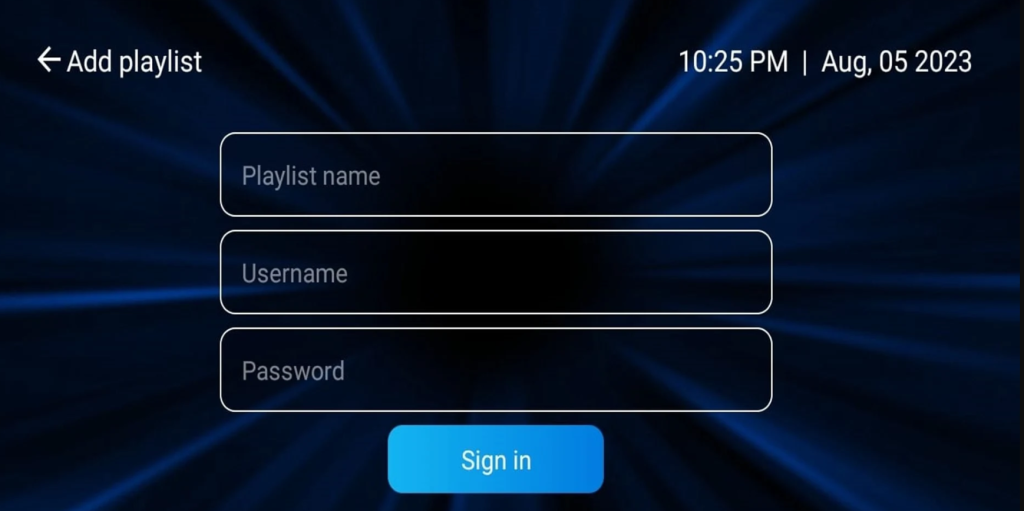
3. Tap the Sign in button and explore the content you want to play on your device.
4. Once you log into your account, stream live TV channels and VOD on your playlist from the All IPTV Player.
Customer Support
The service offers customer support only via email at [email protected]. Here, you can ask all your queries to get immediate assistance.
Frequently Asked Questions
No, you cannot install the app on an LG Smart TV since it is unavailable in the LG Content Store.
