IPTVX is a freemium IPTV player that allows you to access the IPTV Provider’s content by uploading the M3U, M3U8, or Xtream Codes playlist. Since it is mainly developed for Apple devices, you can find this application only in the Apple App Store. You can also sideload its APK file on Android-based devices to install the app. In this guide, you will learn how to download and use the IPTVX app on your device.
>> Secure Your Privacy <<
Using a VPN while streaming IPTV is essential because some providers may offer copyrighted content without the proper licenses. To protect yourself from potential legal issues, it is advisable to use a VPN. A VPN encrypts your internet connection and safeguards your data from spammers, trackers, government agencies, and more. In addition to providing security, a VPN allows you to access geo-restricted content effortlessly.
With numerous VPN services available online, we recommend trying NordVPN. Currently, you can sign up for NordVPN and receive a 74% discount plus three additional months for safer streaming.

Features
- It offers a Picture-in-Picture mode for multitasking.
- The app has AirPlay 2 support, which lets you AirPlay the content to other devices.
- Using the TV Guide (EPG), you can easily find programs scheduled on the channels.
- It offers the Audio track selection for choosing preferred languages.
- You can add and organize multiple playlists on the app.
- The app has Parental controls for managing and restricting adult content.
Subscription
This player has two different plans, which are listed below.
Personal
| Period | Subscription |
|---|---|
| 12 | $19.99 |
| 6 | $11.49 |
| 3 | $6.49 |
| 1 | $2.49 |
Family
| Period | Subscription |
|---|---|
| 12 | $38.99 |
How to Download IPTVX on Various Devices
As mentioned above, you can only install the IPTVX on certain devices, as mentioned in the table below.
| Devices | How to Download |
|---|---|
| iPhone, iPad, and Apple TV | Download the IPTVX app from the App Store |
| Android (Smart TV, Smartphone, and Tablet) | Download the APK file from Chrome and enable the Install Unknown Sources permission for the Chrome app. Now, go to the Downloads section on Chrome and Install the apk. |
| Firestick | Install the Downloader app and turn on the Install Unknown Apps permission for the Downloader app. Now, open the Downloader app and enter the IPTVX APK link. Click Go to download the APK. Once downloaded, install the application. |
| Windows and Mac | Download the BlueStacks app along with the IPTVX APK file. Now, open the BlueStacks app and click the Install APK icon. Locate and select the IPTVX APK to install the app on your device. |
How to Subscribe to IPTVX
You can use the IPTVX app for free with ads. However, you can upgrade to the premium plan to remove the ads. If you’re looking to use the free version, you can skip this heading and move on to the IPTV playlist login steps.
1. Open the IPTVX app and tap the hamburger icon.
2. Tap Purchase and select Basic or Full.
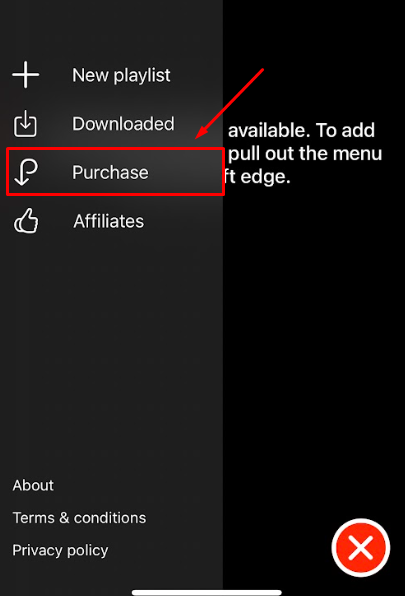
3. Select the plan you want and choose the subscription method you prefer.
4. Complete the payment to enjoy an ad-free streaming experience.
How to Upload IPTV Playlist to IPTVX
1. Open the IPTVX app and select the three horizontal lines at the top left.
2. Select +New Playlist and select your IPTV playlist format.
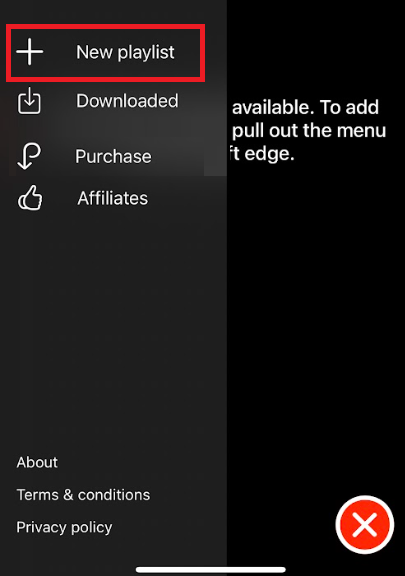
3. Enter the credentials to load your IPTV provider‘s content.
4. Once your IPTV playlist has been loaded, you can enjoy streaming its content on your device.
Customer Support
You can reach IPTVX’s customer support via the Discord server and Twitter page. Most probably, the application will not go under any issues. However, if you face any problems, contact the support team for technical assistance and resolve the problems on the app.
- Discord server: https://discord.gg/QypD66qG4H
- Twitter: https://twitter.com/matteo_gobbi
Frequently Asked Questions
Only premium users should log in with the code to enjoy the ad-free streaming experience. The free users can access the application without using the code.
No. IPTVX doesn’t have any recording option.
