WESOPRO IPTV PRO is a free IPTV player that supports adding playlists in the M3U and Xtream Codes API format. With its modern layout and interactive UI, you can switch between settings and navigate through the app hassle-free. You can install the WESOPRO IPTV app from the app store on Android and Android-powered devices. In this review guide, you will learn how to download and access the WESOPRO IPTV PRO app on various devices.
>> Secure Your Privacy <<
Using a VPN while streaming IPTV is essential because some providers may offer copyrighted content without the proper licenses. To protect yourself from potential legal issues, it is advisable to use a VPN. A VPN encrypts your internet connection and safeguards your data from spammers, trackers, government agencies, and more. In addition to providing security, a VPN allows you to access geo-restricted content effortlessly.
With numerous VPN services available online, we recommend trying NordVPN. Currently, you can sign up for NordVPN and receive a 74% discount plus three additional months for safer streaming.

Features
- The application supports picture-in-picture (PIP) mode to allow users to watch videos at smaller resolutions.
- You can use its dynamic language-switching feature to change the language while streaming its content on your device.
- With its recording feature, you can record all the videos you want and watch them later offline.
- Using its Continue Watching section, you can watch the videos from where you have left them while streaming.
- The application comes with built-in Chromecast support to cast it easily on your Chromecast-compatible Smart TVs.
- You can upload the EPG file provided by your IPTV Provider to track the programs scheduled on the live TV channels.
How to Download WESOPRO IPTV PRO on Various Devices
As mentioned above, you can install the WESOPRO IPTV player only on Android and Android-powered devices like Android Smart TV, Google TV, Firestick, smartphones, tablets, Android-powered streaming boxes, Windows, and Mac with the BlueStacks app.
Android Smart TV, smartphone, Tablet, streaming boxes, and Google TV users can download the WESOPRO IPTV app directly from the Play Store.
WESOPRO IPTV PRO APK Download Link: https://t.ly/SjLlD
Firestick users should sideload the WESOPRO IPTV PRO APK file using the Downloader app. If you’re new to sideloading, initially, install the Downloader app and enable the Install Unknown Apps permission for the Downloader app from the default settings on your Firestick. Now, run the Downloader app and enter the APK of the WESOPRO IPTV PRO. Click Go to download the WESOPRO IPTV app and install it on your Firestick.
Windows and Mac users can download the BlueStacks app to download the WESOPRO player app. Once you install the BlueStacks app, download the WESOPRO IPTV’s APK file and click the Install APK icon on the BlueStacks app. Browse the downloaded APK file and upload it to install the app on BlueStacks.
How to Set Up WESOPRO IPTV PRO on All Devices
1. After installing the app, launch the player on your device.
2. Select your device type, such as TV or mobile, and click Save.
3. Tap the + icon at the top and select your IPTV login format.
- LOAD YOUR PLAYLIST OR FILE/URL.
- LOGIN WITH XTREAM CODES API.
4. If you select LOAD YOUR PLAYLIST OR FILE/URL, enter the M3U link and name of your IPTV Playlist and click Add User.
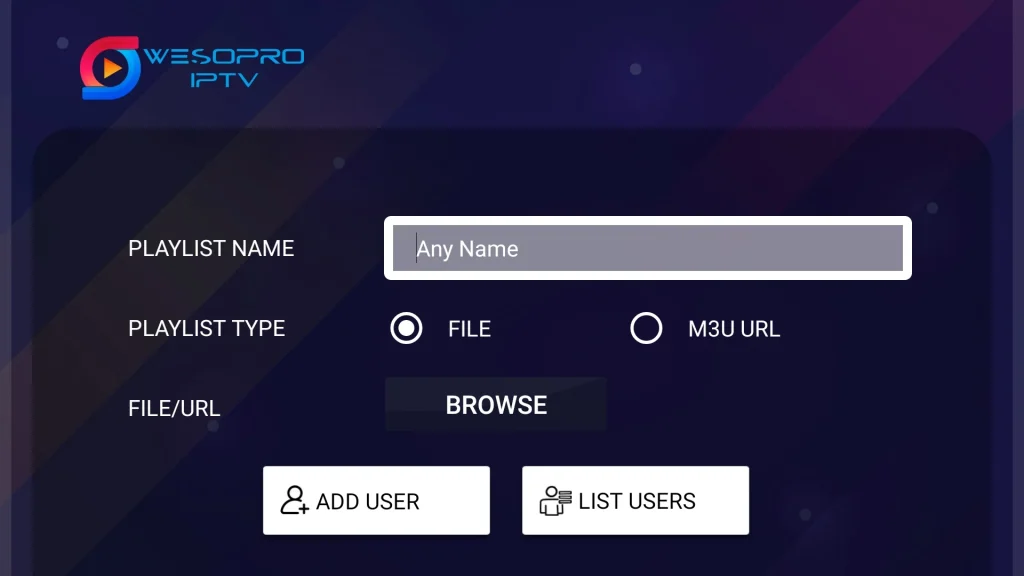
5. If you click the LOGIN WITH XTREAM CODES API format, provide your playlist name, username, and password and click Add User.
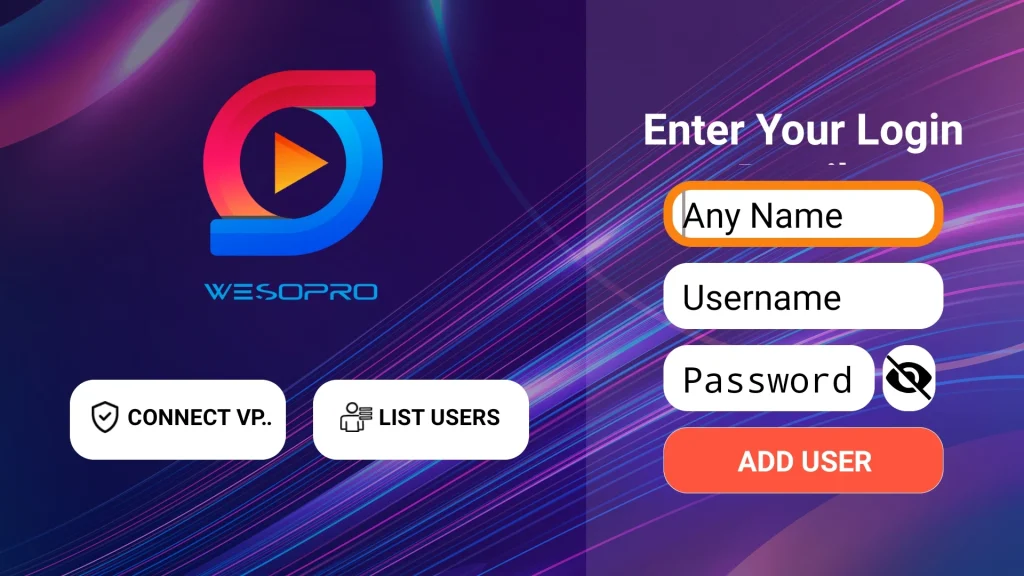
6. Now, open your IPTV Playlist and enjoy streaming the live TV channels or VODs on your device.
Customer Support
If you face any technical problem with the WESOPRO player, you can contact the customer support team only by email [[email protected]]. Here, you can register all your queries to get the solutions faster.
Frequently Asked Questions
No, you cannot download the WESOPRO Player on your iPhone as the app is not available on the App Store.
