Monster IPTV allows you to watch thousands of live TV channels and VOD content in HD streaming quality. It also allows you to explore live TV channels and VODs from various countries like the USA, UK, Brazil, and many more. It also allows you to stream all the major sports content without any streaming issues. Read more to learn more about its features and the guide to accessing this service on all supported devices.
>> Secure Your Privacy <<
Using a VPN while streaming IPTV is essential because some providers may offer copyrighted content without the proper licenses. To protect yourself from potential legal issues, it is advisable to use a VPN. A VPN encrypts your internet connection and safeguards your data from spammers, trackers, government agencies, and more. In addition to providing security, a VPN allows you to access geo-restricted content effortlessly.
With numerous VPN services available online, we recommend trying NordVPN. Currently, you can sign up for NordVPN and receive a 74% discount plus three additional months for safer streaming.

Features of Monster IPTV
- Access to over 30,000 TV channels, movies, and series.
- Offers streaming in SD, HD, FHD, and 4K quality.
- Includes a wide range of sports channels for live matches and highlights.
- TV channels are organized by genre for easy navigation.
- Covers major events like UFC and Boxing, with content from ESPN, Dplay, and ViaPlay.
- Provides 50+ dedicated channels for children.
Subscription Cost
| Subscription Plan | Price (SEK) |
|---|---|
| 10 Days IPTV | kr99.00 |
| 1 Month IPTV | kr299.00 |
| 3 Months IPTV | kr499.00 |
| 6 Months IPTV | kr799.00 |
| 12 Months IPTV | kr1,399.00 |
| Double Subscription 6 Months | kr1,499.00 |
| Double Subscription 12 Months | DKK2,399.00 |
| Formulas Z11 Pro + 12 Months | kr3,899.00 |
How to Subscribe to Monster IPTV
1. Visit Monster IPTV’s official website [https://monstertv.se] from any browser on your device.
2. Click on Price Comparision or scroll down to the subscription plans section.
3. Select your desired plan and click Add to cart.
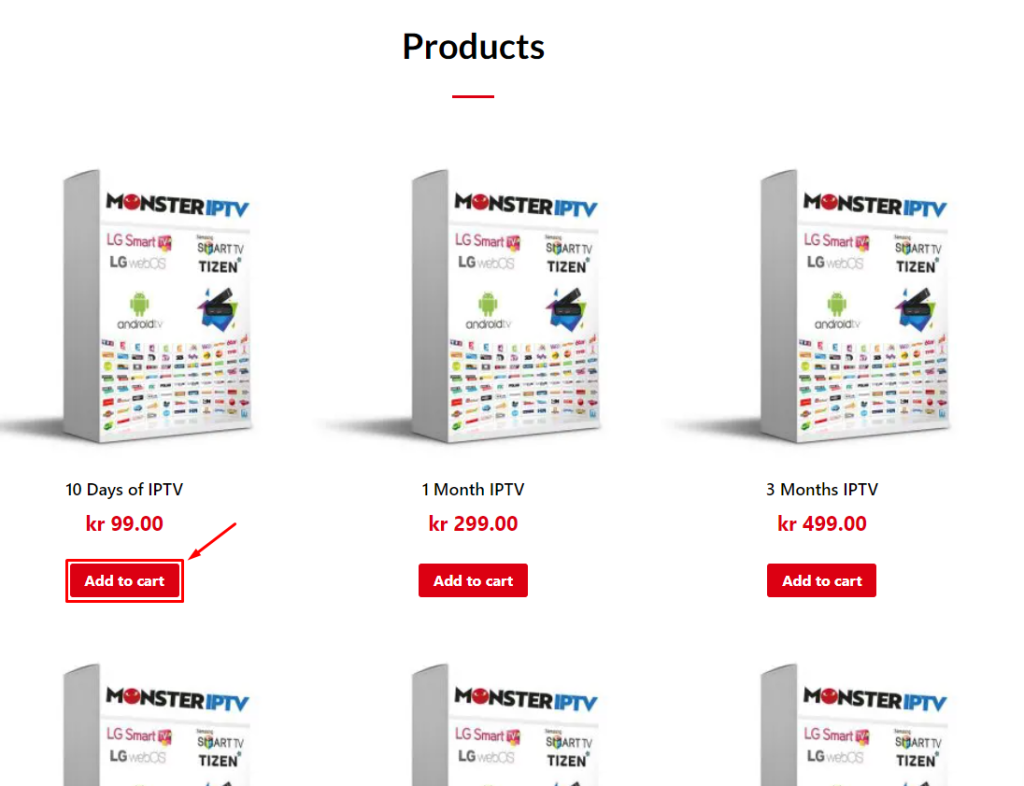
4. Click on the Checkout now button and enter your personal information on the next page.
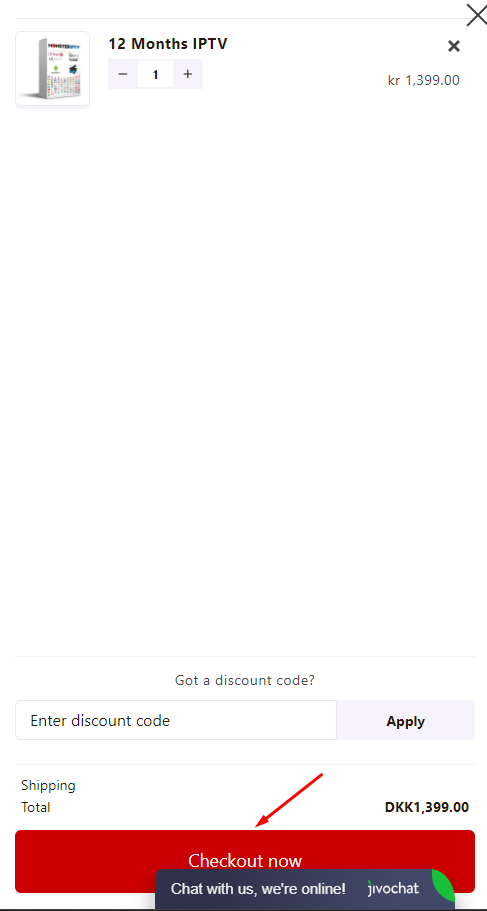
5. Select the mode of payment and click Place order.
6. Complete the payment to get Monster IPTV’s login credentials in the M3U URL and Xtream Codes API format.
How to Access Monster IPTV on Android Smartphone/TV
1. Download the Xtream IPTV app from the Play Store.
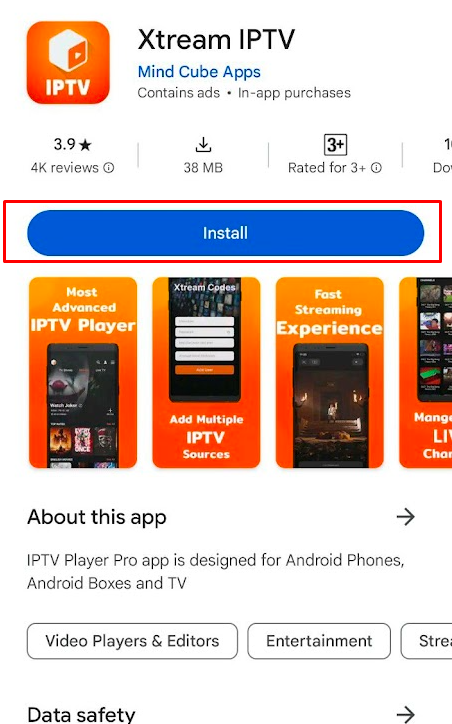
2. Open the app and tap the ADD IPTV option.
3. Select the M3U URL and input the playlist link.
4. You can now stream Monster IPTV channels on your Android Smartphone/TV.
How to Watch Monster IPTV on iPhone/iPad/Apple TV
1. Get the IPTVX app from the App Store on your iPhone
2. Open the IPTVX player and click the Hamburger menu icon.
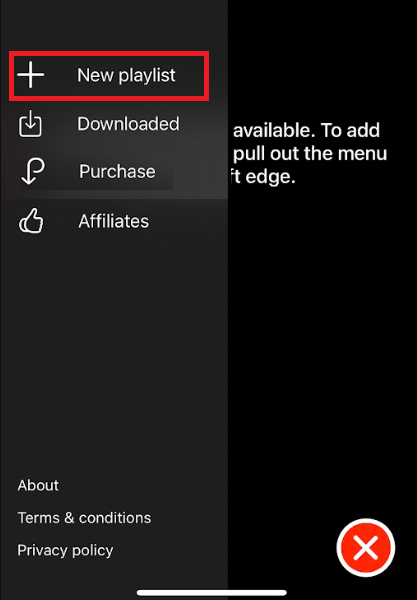
3. Choose the New Playlist option and select Add M3U URL.
4. Enter your M3U link and complete the login.
5. Finally, enjoy watching your favorite TV on your iPhone/iPad/Apple TV.
How to Stream Monster IPTV on Firestick
1. Select the Search bar from the Fire TV home screen.
2. Search for Downloader and click Get to download the Downloader.
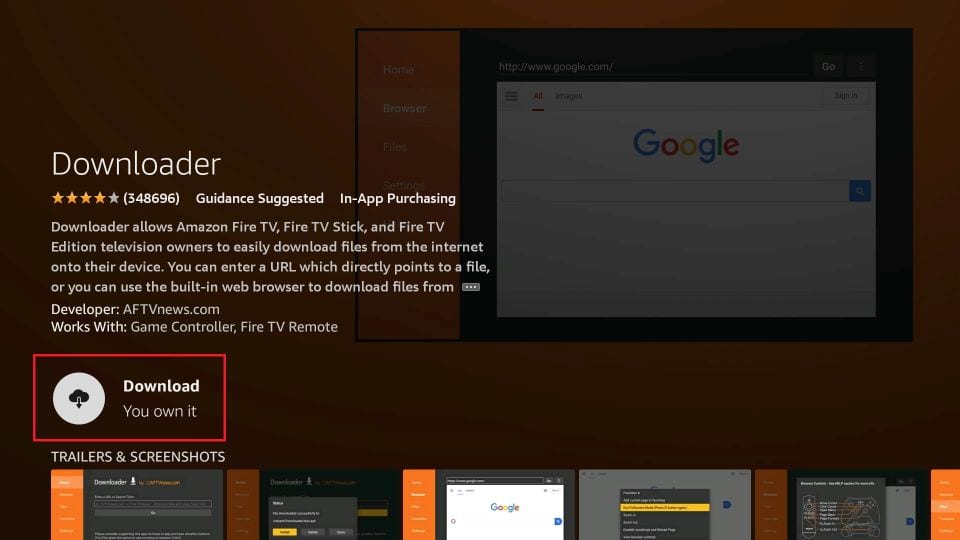
3. After installation, click the Settings icon and select the My Fire TV tile.
4. Choose Developer Options and hit the Install unknown apps option.
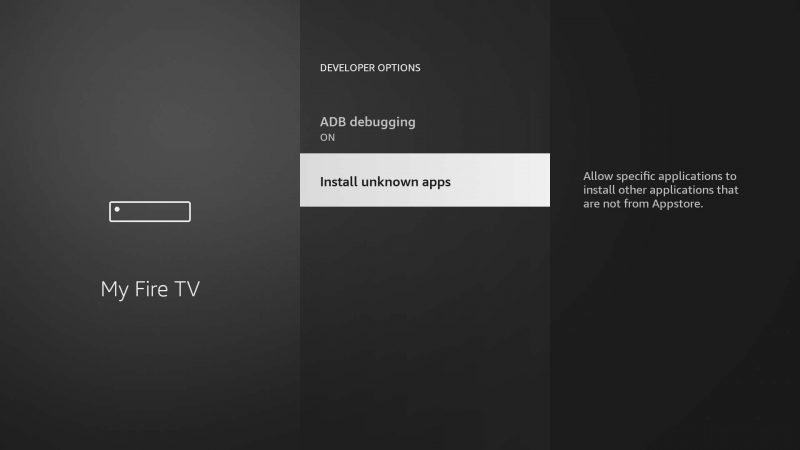
5. Find the Downloader app and turn it on to install apps from unknown sources.
6. Open the Downloader app and select the search option.
7. Type the Televizo IPTV APK URL (https://t.ly/lxcLM).
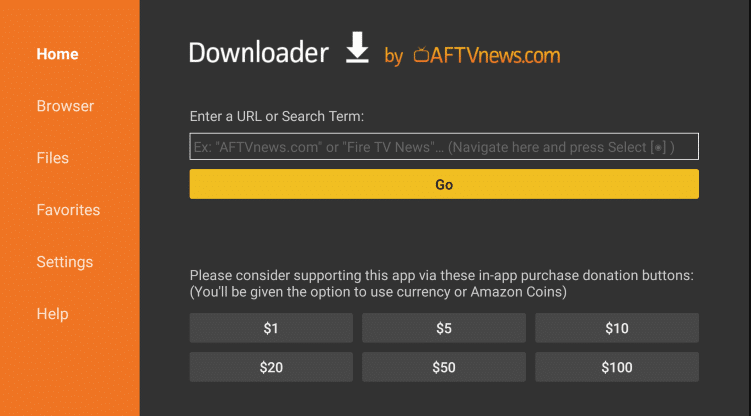
8. Now, tap Go to download the Televizo APK file.
9. Upon downloading the APK, open it and click Install.
10. Run the Televizo IPTV app and tap Create Playlist.
11. Select the New M3U playlist option and log in with your IPTV credentials.
12. Select your desired channel and begin streaming the content on your Firestick.
How to Watch Monster IPTV on Samsung and LG TV
1. Open the LG Content Store or Smart Hub on your Samsung and LG Smart TV.
2. Search for the IBO Player using the on-screen keyboard.
3. Select the IBO Player app from the search results and tap Install.
4. Launch the downloaded IPTV player and note down the displayed MAC address and device key.
5. On a browser, visit the IBO Player’s activation website (https://iboiptv.com/device/login).
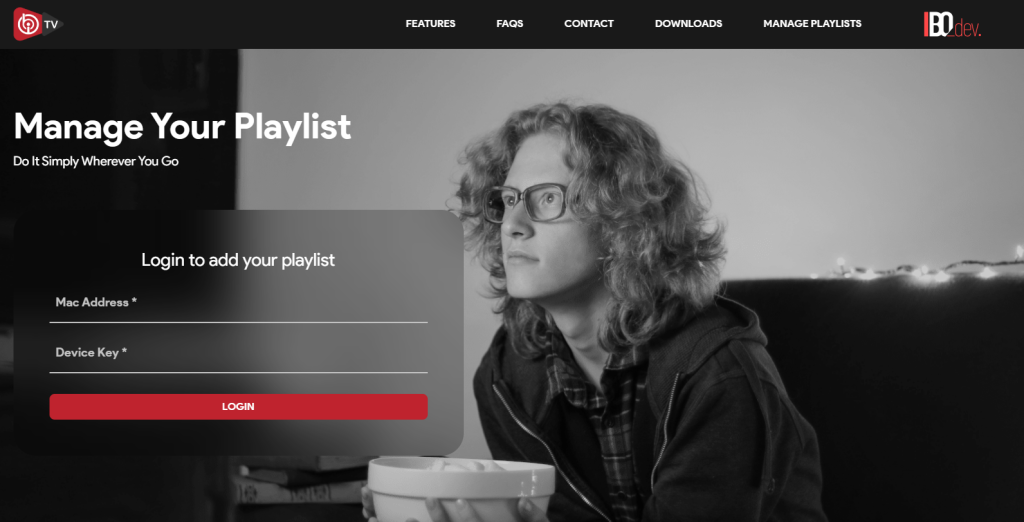
6. Type the MAC address and device key into the website and click Login.
7. Pay the one-time activation fee and complete the activation.
8. Restart the IBO Player app on your TV and select the M3U URL option.
9. Enter your IPTV playlist link and enjoy streaming the content.
How to Watch Monster IPTV on PC and Mac
1. Visit this support page [https://www.iptvsmarters.com/#downloads] and install the IPTV Smarters Pro app on your PC.
2. Launch the player and choose the Xtream Codes API option.
3. Enter a name for your playlist and provide the username & password
How to Use Monster IPTV on MAG Devices
1. Turn on your MAG and go to Settings.
2. Select System Settings and open Servers.
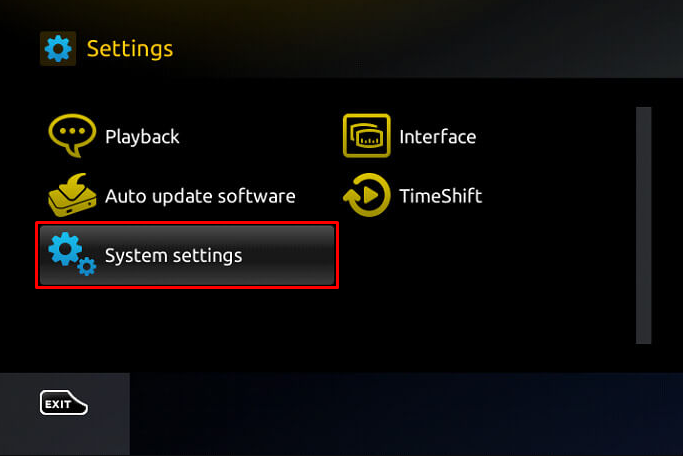
3. Choose Portals and enter the required details in the field.
4. Finally, click Save to upload the playlist.
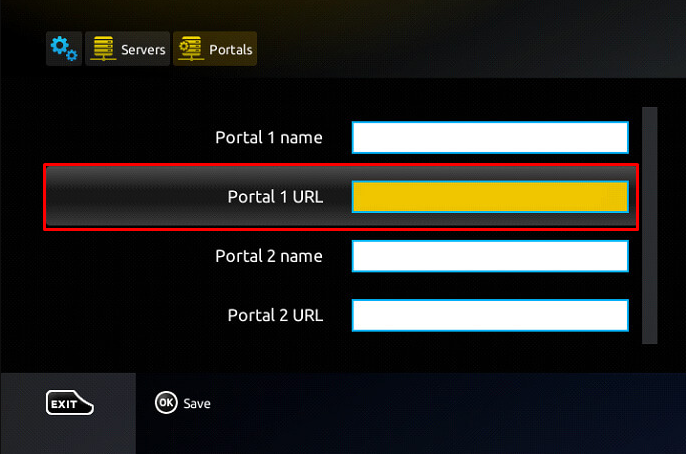
5. Now, restart the MAG device and stream content without any issues.
How to Explore Monster IPTV on Formuler
1. Go to the home screen of your Formuler and select the select MyTVOnline app.
2. Choose Add Portal and input your playlist details.
3. Tap Connections to complete the process.
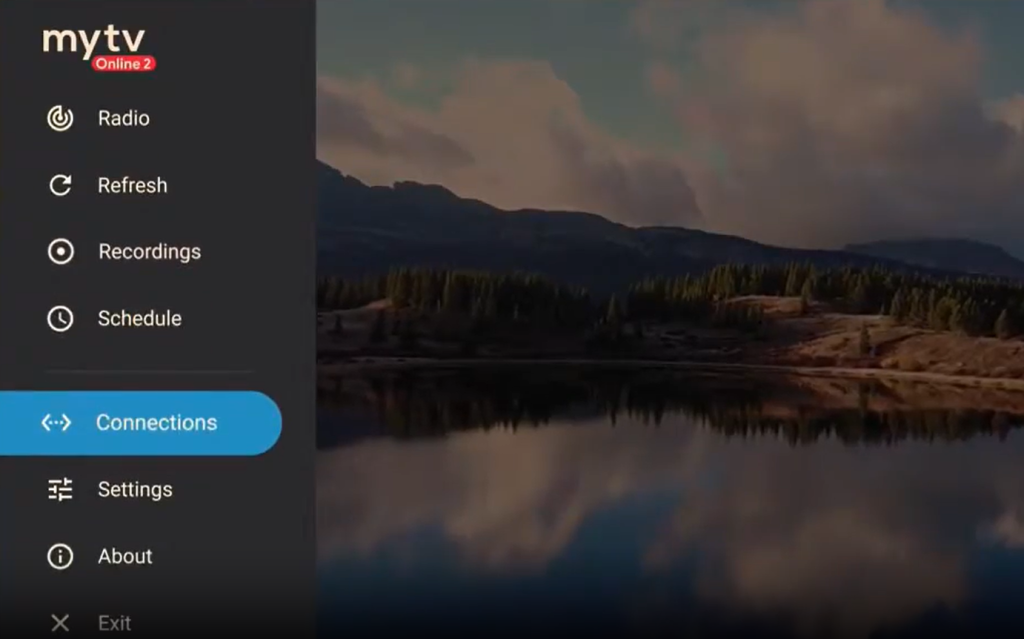
4. Finally, explore the content and watch it on your Formuler device.
How to Stream Monster IPTV on Kodi
1. Install the Kodi app and open it on your device.
2. Go to Settings and select Add-ons.
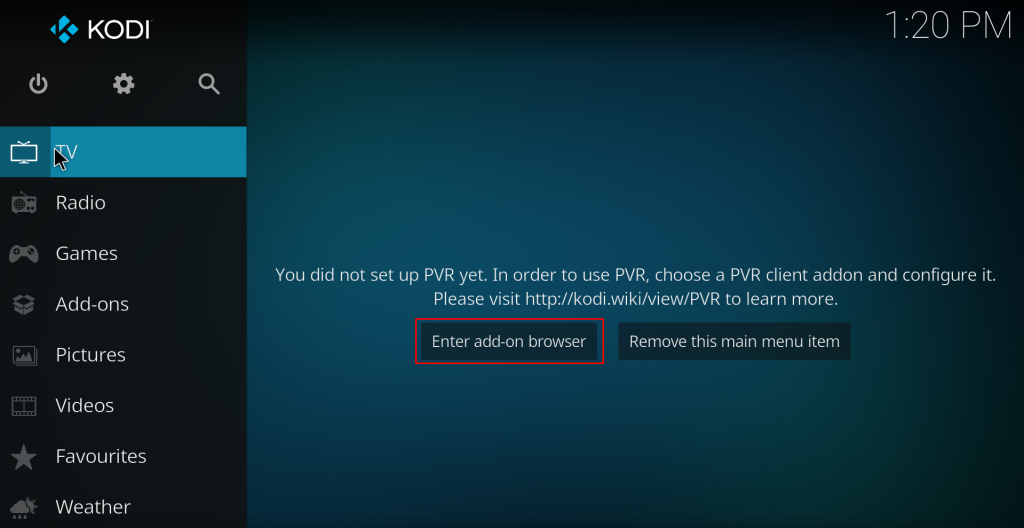
3. Click on Install from Repository and select PVR Clients.
4. Find the IPTV Simple Client addon and Install it on Kodi.
5. After installation, click Configure on the same page.
6. Under General, choose Location and select Remote Path (Internet Access).
7. Enter the Monster IPTV M3U URL and click OK.
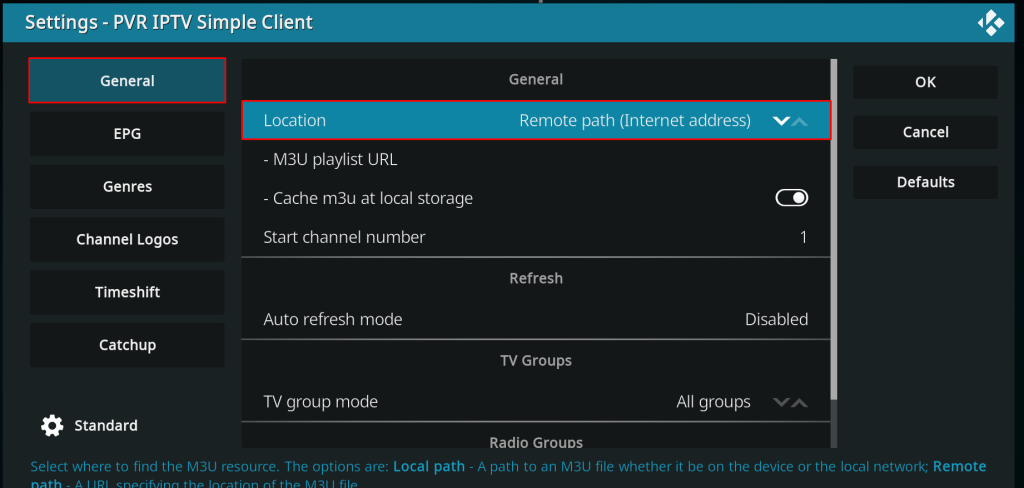
8. Return to the Kodi home screen and select TV from the left panel.
9. Now, you can select and stream your desired IPTV channel or VOD on your device.
Customer Support
Monster IPTV offers premium customer support 24/7. You can reach out to its customer support page using the links mentioned below.
- Contact Us Form: You can use the Contact Us form available on its website [https://www.monstertv.se/kontakta-oss/] to register and get solutions to your queries.
- Telegram: With Telegram support [https://t.me/MonsterTVSupport], you will get a quick reply from the officials regarding your problems.
- Live Chat: This is the most effective customer support method, and you can get an instant solution for your issues. You can use the live chat feature from its official website [https://monstertv.se].
Frequently Asked Questions
No. It doesn’t offer any refunds to its users.
