Dino IPTV is a budget-friendly IPTV service that provides 120K+ live TV channels and 85K+ movies & TV shows in high streaming quality. With its servers available all over the world, you can watch its content without any streaming issues. After subscribing to this IPTV, you will be given a M3U URL link. You can add the M3U Playlists URL on any IPTV Player to access its content on your device. If you’re new to Dino IPTV, learn the features and sign-up procedure in detail.
>> Secure Your Privacy <<
Using a VPN while streaming IPTV is essential because some providers may offer copyrighted content without the proper licenses. To protect yourself from potential legal issues, it is advisable to use a VPN. A VPN encrypts your internet connection and safeguards your data from spammers, trackers, government agencies, and more. In addition to providing security, a VPN allows you to access geo-restricted content effortlessly.
With numerous VPN services available online, we recommend trying NordVPN. Currently, you can sign up for NordVPN and receive a 74% discount plus three additional months for safer streaming.

Features
- It allows you to explore all its live TV channels and VODs with a zero-buffering streaming experience.
- The service updates its content library every week to offer exclusive movies and TV shows for its users.
- You can watch all the VODs and live TV channels in SD, HD, and UHD streaming quality.
- The Dino service offers a 24-hour free trial for new users.
Subscription
The service offers only four different subscription plans to its users. Among them, you can select and subscribe to your desired one purchase its subscription plan.
| IPTV Plans | Subscriptions |
|---|---|
| 1 Month | $9.90 |
| 3 Months | $24.90 |
| 6 Months | $44.90 |
| 12 Months | $64.90 |
How to Subscribe to Dino IPTV
1. Go to Dino IPTV’s official website (https://dino-tv.com/) from any browser.
2. Locate the subscription plan you want and click on the Buy Now button.
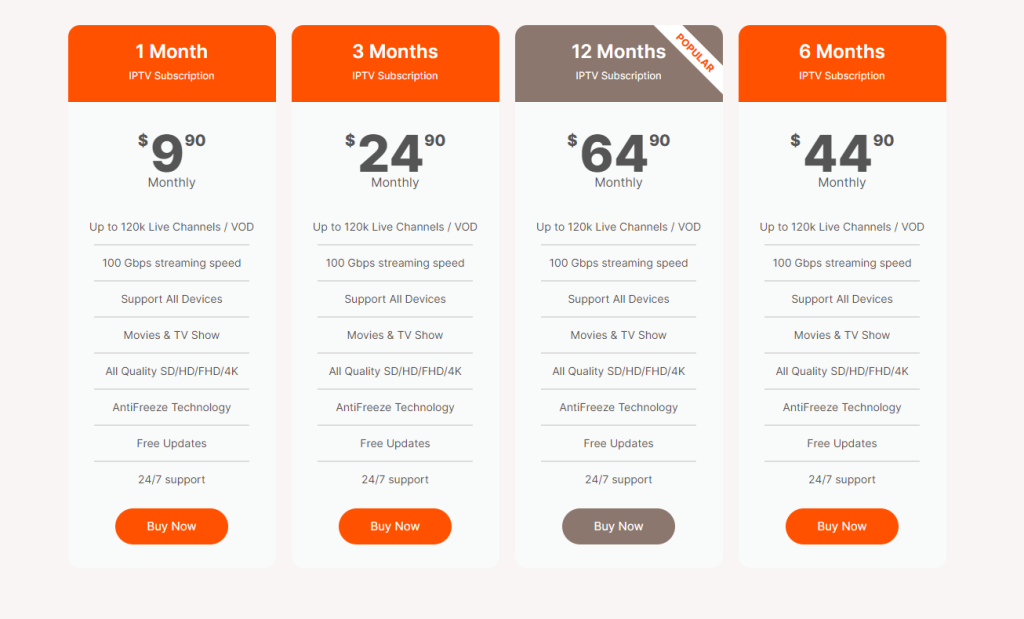
3. Tap Continue on the next page and then enter the personal, billing, and account security details.
4. Once entered, verify it and click Checkout.
5. Choose the mode of payment and complete the payment to get the Dino IPTV’s M3U credentials.
How to Watch Dino IPTV on Various Devices
You can stream Dino IPTV on different devices using any IPTV Player that supports the M3U format. The best IPTV players for Dino IPTV-compatible devices are listed in the table below.
| Devices | IPTV Players |
|---|---|
| Android smartphone, tablet, smart TV | Download the Purple IPTV player from the Play Store |
| iPhone and iPad | Get the GSE Smart IPTV Pro from the App Store |
| Roku | Download the IPTV Smarters from the Roku Channel Store |
| Windows PC and Mac | Use the VLC Media Player to upload and stream the Dino IPTV service |
| Firestick | Sideload the VU IPTV Player using Downloader |
| PlayStation | Open the browser and visit the Online IPTV player website to upload the M3U link |
| MAG | Upload the M3U link in the Portal URL section |
After installing the IPTV player app on your streaming device, open it and configure it with the M3U link received from the Dino IPTV service. If the playlist has loaded on your device, you can view your desired live TV channels and movies on a big screen.
Customer Support
This IPTV service offers five different modes of customer support: live chat, online form, WhatsApp, Telegram, and email. If you face any problems, use the link mentioned below to contact Dino IPTV’s customer support.
- Online Form: https://dino-tv.com/#contact
- Email: [email protected]
- Telegram: https://telegram.me/iptv1364
- WhatsApp: 212619604645
Frequently Asked Questions
Dino service doesn’t offer any APK or app to access its content. You can watch all its content using any IPTV Player that supports the M3U link.
