OpplexTV IPTV provides access to over 10,000 live TV channels in different categories, such as entertainment, sports, news, and more. In addition, its VOD library features more than 25,000 movies and 3000+ TV series in high streaming quality. This IPTV offers a standalone APK for streaming its content. It provides M3U and Xtream Codes credentials to access its content using IPTV Players. In this guide, you will learn how to subscribe and stream the OpplexTV IPTV on your device.
>> Secure Your Privacy <<
Using a VPN while streaming IPTV is essential because some providers may offer copyrighted content without the proper licenses. To protect yourself from potential legal issues, it is advisable to use a VPN. A VPN encrypts your internet connection and safeguards your data from spammers, trackers, government agencies, and more. In addition to providing security, a VPN allows you to access geo-restricted content effortlessly.
With numerous VPN services available online, we recommend trying NordVPN. Currently, you can sign up for NordVPN and receive a 74% discount plus three additional months for safer streaming.

Features
- It allows you to catch up on live TV programs that you missed while broadcasting them.
- OpplexTV provides a default IPTV app with plenty of pre-loaded features on it.
- It allows you to record your desired content so that you can stream them offline anytime.
- The app lets you add external players to stream content.
- Since it offers a dynamic language-switching feature, you can change the language of the streaming content while watching it.
- It allows you to restrict adult content using its parental control options.
OpplexTV Subscription
This IPTV service has four different plans. You can choose your desired one to explore its content on your device. All OpplexTV plans are listed below.
| Plans | Subscription |
|---|---|
| 1 Month | $8.00 |
| 3 Months | $25.00 |
| 6 Months | $35.00 |
| 12 Months | $60.00 |
How to Subscribe to OpplexTV IPTV
1. Launch any browser on your smartphone, tablet, or PC and head over to the official OpplexTV IPTV website [https://opplextv.net].
2. Navigate to the subscription section and select your preferred plan.
3. Click on the Buy Here button and enter the required details.
4. Pick your desired payment method and click Submit.
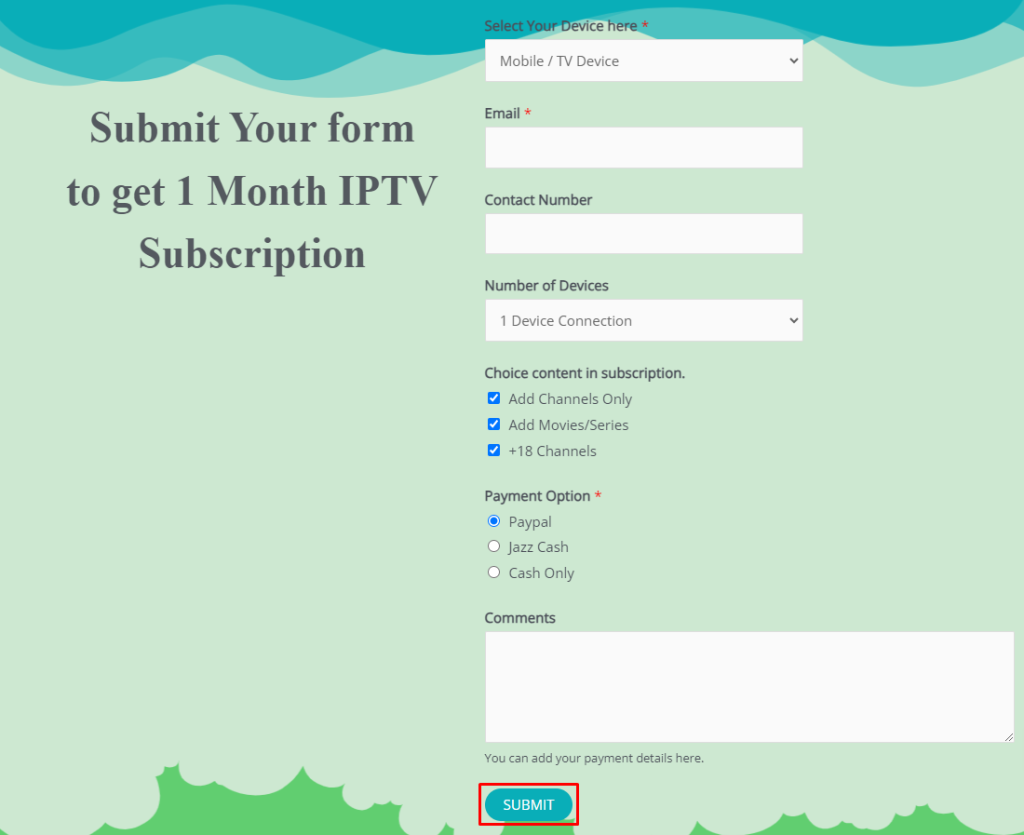
5. Once your IPTV payment is successful, you will get your login credentials via email.
How to Watch OpplexTV IPTV on Android Devices
Since OpplexTV offers a default application, you can install it on your Android-based device to access its live TV channels and VODs. You can install the OpplexTV IPTV app on all Android smartphones, tablets, Smart TVs, and other Android-based streaming devices like Firestick, Nvidia Shield, and more by sideloading it.
OpplexTV APK Link: https://t.ly/tVHtX
To install the OpplexTV app on a smartphone/tablet, go to Settings and open the Apps/Application settings. Locate the Chrome browser and enable the Install Unknown Apps feature. Now, run the Chrome browser and download the OpplexTV IPTV APK file. After downloading, open the IPTV APK file and tap Install to add the IPTV app to your smartphone/tablet.
If you’re a Smart TV or streaming device user, install the Downloader app and go to the default Settings on your device. Now, select the Install Unknown Apps option and enable the permission for the Downloader app. After enabling, open the Downloader app and enter the APK link of the OpplexTV IPTV APK, then tap Go to download the OpplexTV APK. Now, click Install to install the OpplexTV IPTV app on your device.
Once installed, open the OpplexTV app and add the login credentials to stream this IPTV’s content on your Android device.
How to Watch OpplexTV IPTV on Other Devices
If you own a non-Android-based device, you can use the table below to access the OpplexTV IPTV service on your devices.
| Devices | IPTV Player |
|---|---|
| iPhone, iPad, and Apple TV | GSE SMART IPTV PRO (App Store) |
| LG and Samsung Smart TV | Download the Smart IPTV on your TV |
| PC and Mac | Setup the VLC Media Player and add the M3U URL |
| Kodi | Download the PVR IPTV Simple Client addon to add the M3U URL of OpplexTV IPTV |
| Avov Box | Open the Server Settings feature and enter the M3U URL to load the content |
| Dreamlink | Open the Dreamlink Online app and provide your IPTV credentials to stream the OpplexTV IPTV’s content |
Once you have opened the desired IPTV Player on your device, log in with your OpplexTV IPTV account and wait for a few minutes to load its content. Once loaded, you can stream the IPTV channels and VODs on your device.
Customer Support
OpplexTV offers 24/7 premium customer support via email and WhatsApp. You can register all your queries and problems using the below mediums to get the required solution.
- Email: [email protected] and [email protected]
- WhatsApp: +923077376707
Frequently Asked Questions
No, you cannot stream OpplexTV for free using the codes. You must subscribe to the service to access the content on your device.
No, the OpplexTV app is unavailable for iPhones. But you can access its content using any IPTV Player.
