XCIPTV Player is one of the best IPTV Players that supports multiple playlist formats, such as M3U links, EZHometech, and Xtream Codes API. You can install the XCIPTV app from the legal app stores on your device with ease. This app allows you to record your desired video and stream it offline at any time. If you’re looking for a free IPTV player for your device, try the XCIPTV app and explore its features.
>> Secure Your Privacy <<
Using a VPN while streaming IPTV is essential because some providers may offer copyrighted content without the proper licenses. To protect yourself from potential legal issues, it is advisable to use a VPN. A VPN encrypts your internet connection and safeguards your data from spammers, trackers, government agencies, and more. In addition to providing security, a VPN allows you to access geo-restricted content effortlessly.
With numerous VPN services available online, we recommend trying NordVPN. Currently, you can sign up for NordVPN and receive a 74% discount plus three additional months for safer streaming.

Features of XCIPTV Player
- The TV catchup support lets you watch the live content that you have missed while broadcasting.
- It comes with built-in EPG support to track programs on live TV channels.
- It allows you to add and stream content from external media players.
- You can enable the program reminder feature to alert you to watch your favorite shows on time.
- Save all your desired live TV channels and VOD content to your Favorites and access them faster.
Subscription
As mentioned above, you can use this IPTV player without paying a single penny. You can simply download and start accessing the app on your device for free.
XCIPTV Player – Installation Guide on Different Devices
You can download the XCIPTV Player on several devices directly from the app store. If the application is unavailable on the app store, you can sideload the app using its APK file. The following table provides this IPTV app’s compatible devices and its download link.
| Devices | Download Link |
|---|---|
| Android | Play Store |
| Firestick or Fire TV | Sideload the XCIPTV APK [https://shorturl.at/Mmf49] using the Downloader app |
| LG Smart TV | LG Content Store |
| Windows PC and Mac | Download the BlueStacks app and install the app from the Play Store on the emulator. |
How to Add IPTV Playlist on XCIPTV Player
1. Launch the player on your device and select Settings.
2. Choose your desired login format and enter your IPTV provider’s login details.
- Xtream Codes API – Type the Username, Password, and Port URL.
- M3U URL – Enter the M3U link offered by your provider.
- EZHometech API – Fill in the required credentials.
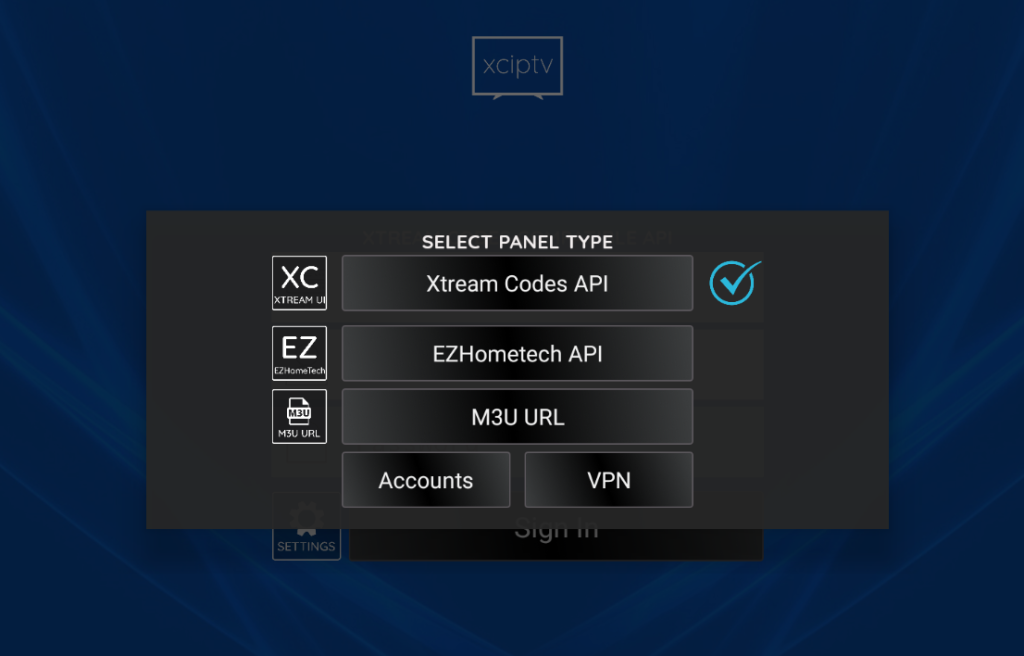
3. Hit the Sign-in button to complete the XCIPTV activation and wait until your playlist gets loaded on the app. Once loaded, enjoy streaming the provider’s content on your device.
Customer Support
This service offers different customer support portals to provide technical solutions and answer your queries. You can contact customer support via telecall, email, and the Contact Us page. Use the links below to contact customer support.
- Call: +13473681300.
- Email: [email protected].
- Contact Us: https://cp.ottrun.com/login.
Frequently Asked Questions
No. You cannot download the XCIPTV app from the Firestick’s App Store. However, you can sideload the APK version of the app on Firestick.
No. The XCIPTV Player is not available on the Apple App Store.
