Mega IPTV is a premium player that supports streaming content from different IPTV Providers through the M3U Playlist URL. This player is user-friendly and cost-effective as it offers lifetime access to the player with a one-time fee. However, Mega IPTV Player is not available on the app store of any streaming device. Henceforth, you need to sideload its APK and install the app on your device. If you want to experience buffer-less streaming, get the Mega IPTV app. If you are unsure of how to subscribe and install the Mega IPTV Player, go through this guide.
>> Secure Your Privacy <<
Using a VPN while streaming IPTV is essential because some providers may offer copyrighted content without the proper licenses. To protect yourself from potential legal issues, it is advisable to use a VPN. A VPN encrypts your internet connection and safeguards your data from spammers, trackers, government agencies, and more. In addition to providing security, a VPN allows you to access geo-restricted content effortlessly.
With numerous VPN services available online, we recommend trying NordVPN. Currently, you can sign up for NordVPN and receive a 74% discount plus three additional months for safer streaming.

Features of Mega IPTV
- Navigate easily with a smooth and intuitive design, ensuring a hassle-free viewing experience.
- Keep track of your viewing history with a dedicated section for recently watched channels.
- Set parental restrictions on inappropriate content, allowing for safe viewing for all family members.
- Access the Electronic Program Guide of your IPTV Provider to view schedules of programs on live TV channels.
- Experience uninterrupted streaming without annoying advertisements.
- Create a Favorite list of your desired channels for quick access.
- Easily add, delete, or manage multiple playlists on this IPTV Player.
Subscription
It offers a lifetime membership of €5.79, granting access to the player on a single device. It is an affordable choice for individuals looking to enhance their streaming experience. You can subscribe to this IPTV on its website [https://mega-iptv.app/activation].
How to Install Mega IPTV on Different Devices
To install this IPTV player on Android devices, enable unknown sources for the Chrome app. Download the Mega IPTV APK from any reliable APK website using the Chrome browser. Once downloaded, tap the APK file and follow the prompts to complete the installation. For Firestick users, first, install the Downloader app from the Amazon App Store. Then, enable the option Install unknown apps for Downloader in the Developer Options settings. Then, enter the APK link of Mega Player on the Downloader app and install it.
MEGA IPTV’S APK Link: https://t.ly/AVopg
For Windows PC and Mac, download the BlueStacks app from its website [https://www.bluestacks.com/] and install it on the PC. After setting up BlueStacks, sign in with your Google account and hit the “Install APK icon” option to upload this IPTV’s APK file and install it. For Smart TVs, like Samsung or LG, access the Smart Hub or Content Store, search for Mega IPTV, and install the app directly.
How to Add M3U Playlists URL on Mega IPTV Player
1. Open the Mega player and note the MAC address displayed on the screen.
2. Open your browser and go to Mega IPTV’s official activation website (https://mega-iptv.app/activation). Enter the MAC address and tap Check. Then, follow the on-screen procedures to complete the payment.
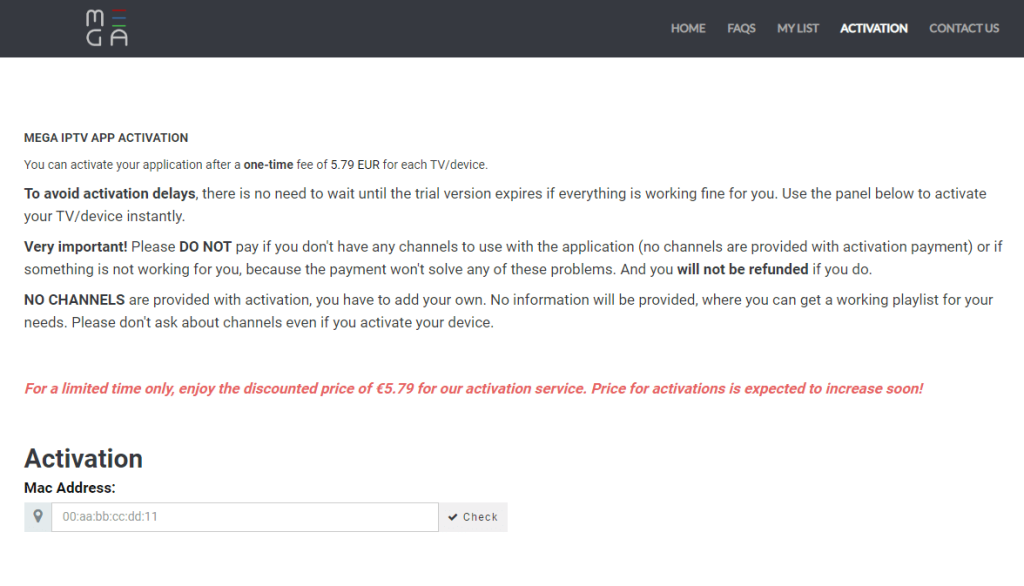
3. After this, tap My List at the top of the page. Enter the MAC address, playlist name, and the M3U link of your IPTV Provider.
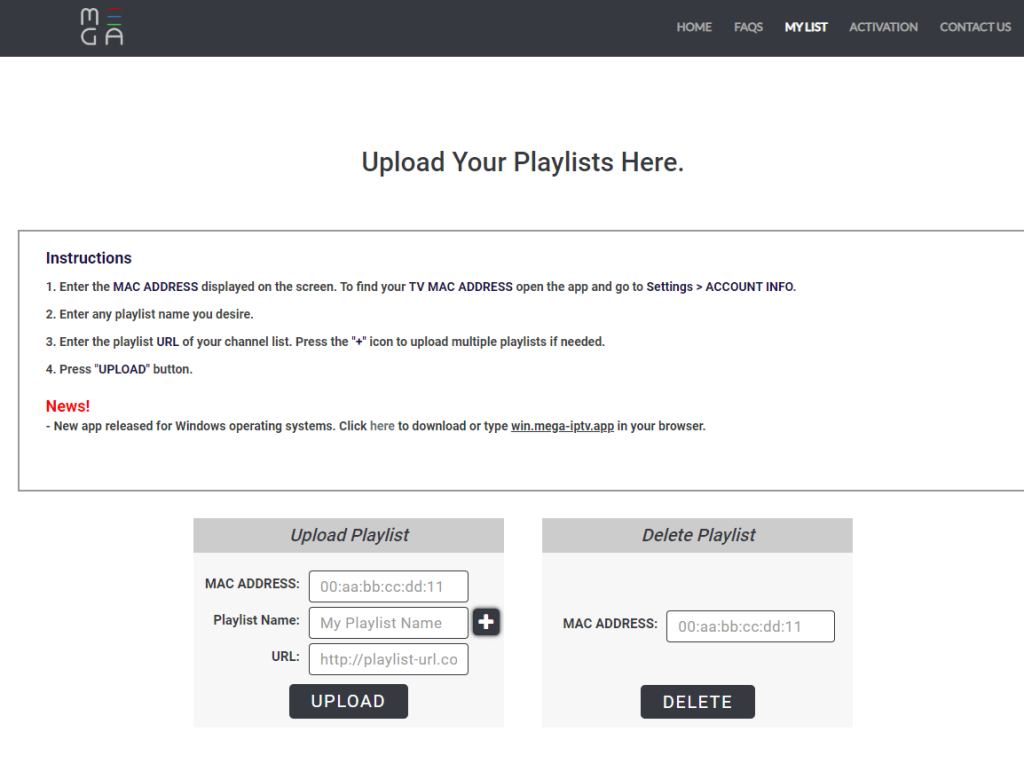
4. Hit the Upload button and relaunch the IPTV app on your device to access your provider’s content.
Customer Support
This IPTV provides customer support to assist users with any inquiries or issues. You can reach the Mega player’s support team via email at [email protected]. Additionally, an online contact form is available on their website [https://mega-iptv.app/contact-us] for convenient communication. For quick answers, the FAQ webpage [https://mega-iptv.app/faqs] addresses common questions and concerns, ensuring users have the resources they need for a smooth experience.
FAQ
To fix the issues on the app, check whether the Internet is stable or not. If the Internet is stable, uninstall and sideload the latest APK version of this IPTV player on your device.
No. This IPTV Player doesn’t support Xtream Codes.
